Loading
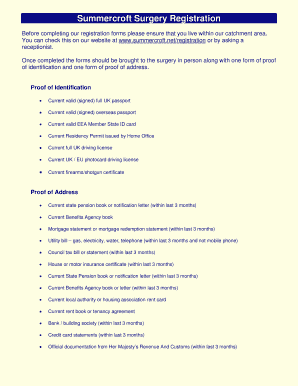
Get Summercroftnet Form
How it works
-
Open form follow the instructions
-
Easily sign the form with your finger
-
Send filled & signed form or save
How to fill out the Summercroftnet Form online
This guide provides a step-by-step approach to effectively filling out the Summercroftnet Form online. By following these instructions, users can complete their registration accurately and efficiently, ensuring they meet all necessary requirements.
Follow the steps to complete the Summercroftnet Form with ease
- Press the ‘Get Form’ button to access the Summercroftnet Form and open it for editing.
- Begin by filling out the patient's personal details. Use block capitals for clarity. Provide the patient's surname, first names, date of birth, and NHS number if available.
- Indicate the patient's gender by selecting 'Male' or 'Female' as appropriate. Provide the town and country of birth, home address, postcode, and contact numbers including home, daytime, and mobile.
- To help trace previous medical records, provide information about the patient's previous address in the UK and the name and address of the previous doctor.
- In the case of applicants who are from abroad, please provide the first UK address where they registered with a GP and dates of residence accordingly.
- If registering a child under 5, check the appropriate box to wish the child to be registered for health surveillance.
- Complete the medical history section, indicating any treatments for specified conditions and listing any allergies or prior illnesses.
- Fill out the medications section by detailing any regular medications. Include the drug name, form, strength, and frequency of use.
- Provide ethnic background details by selecting the appropriate ethnicity box to promote race equality as required.
- Review all filled sections for accuracy. Once finalized, users can save changes, download, or share the completed form as needed.
Start completing your Summercroftnet Form online today to ensure a smooth registration process!
To request a repeat prescription, you can use the Summercroftnet Form, which streamlines the process for you. Simply fill out the form with your details and submit it online. This method saves you time and ensures that your request reaches our team promptly. If you have any questions, our staff is always ready to assist you further.
Industry-leading security and compliance
US Legal Forms protects your data by complying with industry-specific security standards.
-
In businnes since 199725+ years providing professional legal documents.
-
Accredited businessGuarantees that a business meets BBB accreditation standards in the US and Canada.
-
Secured by BraintreeValidated Level 1 PCI DSS compliant payment gateway that accepts most major credit and debit card brands from across the globe.


