Loading
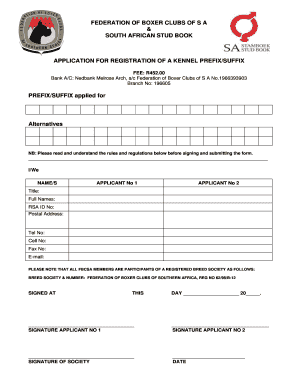
Get Prefix Application Form - Federation Of Boxer Clubs Of Southern Africa
How it works
-
Open form follow the instructions
-
Easily sign the form with your finger
-
Send filled & signed form or save
How to fill out the Prefix Application Form - Federation Of Boxer Clubs Of Southern Africa online
Filling out the Prefix Application Form for the Federation Of Boxer Clubs Of Southern Africa is a straightforward process that requires careful attention to detail. This guide will walk you through each section and field of the form to ensure your application is completed correctly.
Follow the steps to fill out the Prefix Application Form online.
- Click ‘Get Form’ button to obtain the form and open it in the editor.
- Begin by entering the prefix/suffix you wish to apply for in the designated area. Ensure that the name adheres to the guidelines provided in the form, avoiding any city names or inappropriate descriptors.
- Fill in your full name in the 'Applicant No 1' section, including your title and RSA ID number. Repeat this process in the 'Applicant No 2' section if applicable.
- Provide your postal address, telephone number, cell number, fax number, and email address in the specified fields. Make sure all information is accurate to avoid processing delays.
- There is a section regarding the breed society. Confirm that you are a participant of the Federation of Boxer Clubs of Southern Africa and include your membership number.
- Review the signature section. You and any additional applicants must sign and date the form. This confirms your agreement to the terms and conditions outlined.
- Ensure payment of the registration fee of R452.00 has been made, as proof of payment needs to accompany the form.
- Once all fields are complete and reviewed for accuracy, you can save your changes. You can also download, print, or share the completed form as necessary.
Complete the Prefix Application Form online today to secure your kennel prefix or suffix!
Put your cursor under your Zip code column. Then, choose the menu option Insert and then choose function (or you could hit the FX function box). Then, find the count function and double click on it. (You can find the count function by first choosing the category “ALL” and then scrolling down to “COUNT”.
Industry-leading security and compliance
US Legal Forms protects your data by complying with industry-specific security standards.
-
In businnes since 199725+ years providing professional legal documents.
-
Accredited businessGuarantees that a business meets BBB accreditation standards in the US and Canada.
-
Secured by BraintreeValidated Level 1 PCI DSS compliant payment gateway that accepts most major credit and debit card brands from across the globe.


