Loading
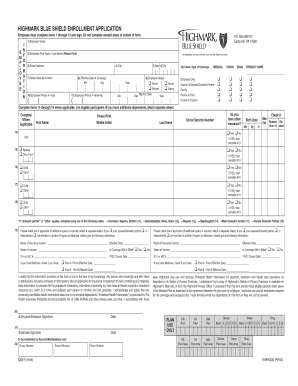
Get Highmark Enrollment Email Form
How it works
-
Open form follow the instructions
-
Easily sign the form with your finger
-
Send filled & signed form or save
How to fill out the Highmark Enrollment Email Form online
Completing the Highmark Enrollment Email Form online can streamline your enrollment process and ensure accurate information submission. This guide provides detailed instructions on how to navigate each section of the form effectively.
Follow the steps to complete the Highmark Enrollment Email Form online.
- Click 'Get Form' button to access the Highmark Enrollment Email Form. This will allow you to open the form in your preferred editor for online completion.
- Begin with the Employee Information section, where you will input the Employer Name and your First and Last Name. Be sure to print your names clearly and skip a space between them. Avoid including a middle initial.
- Enter your Street Address, City, State, and Zip Code to ensure your information is complete.
- Provide your Social Security Number and specify the Effective Date of Coverage using the month, day, and year format. This is crucial for proper insurance processing.
- Indicate your Employee Status by selecting whether you are Active or Retired, and specify if you are Hourly or Salary. Also, include your preferred Daytime and Evening Phone Numbers.
- For the type of coverage, check the appropriate option that applies, such as Employee Only, Employee & Spouse/Domestic Partner, or Family.
- For items 14 through 18, provide information for yourself and each eligible family member. Ensure to check the boxes indicating if any dependent is a Student over 19 or Disabled.
- If applicable, complete the section regarding other insurance. Answer whether you have other health coverage, including Medicare, and provide the requested details.
- Once all fields are complete, remember to sign and date the form where indicated to verify that your information is accurate.
- Finally, save your changes, download the completed form, and print copies for your records. You can also share the form if necessary.
Complete your Highmark Enrollment Email Form online today to ensure a smooth enrollment experience.
To submit a claim to Highmark, first ensure you have all necessary documentation ready. Visit the claims section on the Highmark website and fill out the required claim form, which includes details about your services. Make sure to attach any supporting documents and submit the Highmark Enrollment Email Form if needed. This process ensures that your claim is processed efficiently.
Industry-leading security and compliance
US Legal Forms protects your data by complying with industry-specific security standards.
-
In businnes since 199725+ years providing professional legal documents.
-
Accredited businessGuarantees that a business meets BBB accreditation standards in the US and Canada.
-
Secured by BraintreeValidated Level 1 PCI DSS compliant payment gateway that accepts most major credit and debit card brands from across the globe.


