Loading
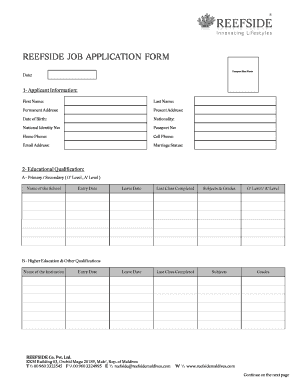
Get Reefside
How it works
-
Open form follow the instructions
-
Easily sign the form with your finger
-
Send filled & signed form or save
How to fill out the Reefside online
Completing the Reefside job application form online is a straightforward process that helps you present your qualifications effectively. This guide provides clear instructions to assist you in accurately filling out each section of the form.
Follow the steps to complete your application successfully.
- Click ‘Get Form’ button to obtain the application form and open it in the editor.
- Begin by providing your applicant information. Fill in your first name, last name, and addresses (both permanent and present). Ensure your date of birth, nationality, national identity number, passport number, home phone, cell phone, email address, and marital status are accurately completed.
- Next, move to the educational qualifications section. If you have completed primary or secondary education, provide the name of the school, entry date, leave date, last class completed, and subjects with corresponding grades. For higher education, list the name of the institution, entry date, and any qualifications achieved.
- In the requested job section, indicate the position you are applying for, the published job number, and whether you have previously applied for any other position at Reefside or currently applied for jobs elsewhere. Specify your availability to begin work and preferred salary.
- Provide your current employment information, including the name of the organization, starting date, designation, salary, job description, and reason for leaving. Repeat for up to two previous employments with similar details.
- List any relevant skills, typing capabilities, and software applications you are familiar with. Indicate if you have ever been convicted of a crime and provide details if applicable. Confirm the status of your driver's license.
- Finally, certify that the information provided is true and correct. Sign and date the application form to validate it.
- Prepare to submit your application by gathering required documentation. Ensure that copies of your national ID card or passport, school certificates, school leaving certificates, and police clearance are ready.
- Once all sections are completed and documents are prepared, you may save changes, download, print, or share the completed form.
Take the next step in your career by completing your job application online now.
To access Rainbow Reef Hello Kitty, first visit the Reefside platform. Once you are on the site, navigate to the Hello Kitty section, which offers a variety of engaging activities. Make sure to create an account or log in to enjoy personalized features. By engaging with the community on Reefside, you can enhance your experience and discover new adventures.
Industry-leading security and compliance
US Legal Forms protects your data by complying with industry-specific security standards.
-
In businnes since 199725+ years providing professional legal documents.
-
Accredited businessGuarantees that a business meets BBB accreditation standards in the US and Canada.
-
Secured by BraintreeValidated Level 1 PCI DSS compliant payment gateway that accepts most major credit and debit card brands from across the globe.


