Loading
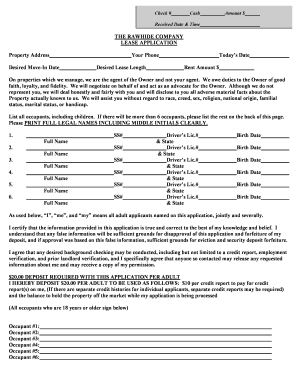
Get Lease Application (pdf Format) - The Rawhide Company
How it works
-
Open form follow the instructions
-
Easily sign the form with your finger
-
Send filled & signed form or save
How to fill out the Lease Application (pdf Format) - The Rawhide Company online
This guide provides comprehensive instructions for completing the Lease Application for The Rawhide Company online. Each section of the form is clearly explained to help you fill it out accurately and efficiently.
Follow the steps to complete your application successfully.
- Click ‘Get Form’ button to obtain the Lease Application and open it in your chosen digital document editor.
- Begin by entering the property address where you wish to reside, along with your desired move-in date. Provide your contact information, including your phone number and the length of the lease you are seeking.
- Fill in today's date and the amount of rent you anticipate paying each month for the property. Ensure accuracy in this section, as it is crucial for the rental agreement.
- List all prospective occupants of the unit, including children. Use full legal names and include middle initials. If there are more than six occupants, continue the list on the back of the application.
- Complete the sections for each occupant, providing their Social Security numbers, birth dates, driver’s license numbers, and states of issuance.
- Certify the information by confirming that the details provided are true and correct. Read through the fair housing notice and background check policy thoroughly.
- Make sure to include the required deposit amount of $20.00 per adult applicant. Indicate how you would like the deposit applied, such as for credit reports or to hold the property.
- Provide employment details for each working occupant, including employer information, job description, and earnings. Fill out the income section accurately to assist in the approval process.
- List any pets that will reside at the property, including their types, breeds, sizes, and ages. Ensure all information is complete.
- Complete sections for bank references and personal references, providing necessary contact information and relationships.
- After reviewing the application for accuracy, save your changes, and download the completed form. You may also print it or share it per your requirements.
Complete your Lease Application online now to secure your future residence with The Rawhide Company.
Choose menu Shape - Consolidate Text. Open context menu and choose Consolidate Text. Text box consolidation joins several text boxes into a bigger text box, enabling text reflow inside the resulting box. Consolidate text command is specially useful for editing PDF documents with LibreOffice Draw.
Industry-leading security and compliance
US Legal Forms protects your data by complying with industry-specific security standards.
-
In businnes since 199725+ years providing professional legal documents.
-
Accredited businessGuarantees that a business meets BBB accreditation standards in the US and Canada.
-
Secured by BraintreeValidated Level 1 PCI DSS compliant payment gateway that accepts most major credit and debit card brands from across the globe.


