Loading
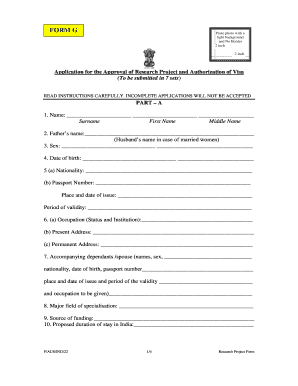
Get Application For Approval Form
How it works
-
Open form follow the instructions
-
Easily sign the form with your finger
-
Send filled & signed form or save
How to fill out the Application For Approval Form online
Filling out the Application For Approval Form online is an essential step for individuals seeking to conduct research in India. This guide will provide clear and supportive instructions to help you navigate each section of the form with ease.
Follow the steps to complete your application successfully.
- Click ‘Get Form’ button to obtain the form and open it in your preferred editor.
- Begin by filling in your full name in the designated fields, including your surname, first name, and middle name.
- Provide your father's name or, in the case of married users, your partner's name.
- Indicate your sex in the appropriate field.
- Fill in your date of birth.
- Enter your nationality and your passport number, along with details of the place and date of issue and the period of validity.
- Specify your occupation, current address, and permanent address.
- List any accompanying dependants or spouse, including their names, sex, nationality, date of birth, passport number, place and date of issue, period of validity, and occupation.
- Indicate your major field of specialization.
- Detail the source of funding for your research.
- Provide the proposed duration of your stay in India.
- Outline your academic training, including the names of colleges or universities attended, years of attendance, degrees earned, and major fields.
- Document your professional employment history, starting with the most recent position.
- List any publications you have authored.
- Explain your proficiency in Indian languages.
- State whether you have previously applied for or undertaken any research project in India and provide details if applicable.
- Fill in any past visits to India with dates, places visited, purpose, and category of visa.
- Enter the title of your proposed research project in India.
- Identify the Indian institution or university where you will undertake the proposed project.
- Outline the major objectives, problems to be investigated, and the places to be visited as part of your research.
- Describe the research methodology to be followed, providing precise information.
- Specify the type of data to be collected and the sources from which it will be gathered.
- Indicate whether the project will be undertaken individually or with other scholars, and provide their details if relevant.
- Identify the Indian Mission or Consulate where your visa authorization is to be sent.
- Review the entire application to ensure all fields are filled and accurate.
- Finally, save your changes, download, print, or share the completed form as required.
Complete your application online now to begin your research journey.
Related links form
A sample application form provides a template to guide individuals in creating their own applications. In the context of an Application For Approval Form, a sample can serve as a helpful reference for formatting and required content. By following a sample, you can ensure that your request includes all necessary details, increasing the likelihood of approval.
Industry-leading security and compliance
US Legal Forms protects your data by complying with industry-specific security standards.
-
In businnes since 199725+ years providing professional legal documents.
-
Accredited businessGuarantees that a business meets BBB accreditation standards in the US and Canada.
-
Secured by BraintreeValidated Level 1 PCI DSS compliant payment gateway that accepts most major credit and debit card brands from across the globe.


