Loading
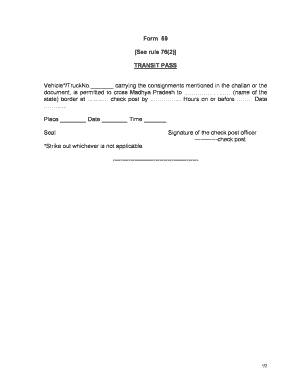
Get Form 59
How it works
-
Open form follow the instructions
-
Easily sign the form with your finger
-
Send filled & signed form or save
How to fill out the Form 59 online
Filling out Form 59, also known as the transit pass, is essential for transporting goods across state borders. This guide will provide you with the necessary steps to ensure accurate completion of the form online.
Follow the steps to complete Form 59 online effectively.
- Click ‘Get Form’ button to obtain the form and open it in your online editor.
- In the first field, enter the vehicle or truck number that is carrying the consignments. Ensure the number is accurate to avoid any issues at the check post.
- Next, specify the name of the state to which the vehicle is carrying consignments. This detail is crucial for the proper routing of the vehicle.
- Fill in the check post name where the vehicle will cross the state border. This can usually be found on official transportation maps or documents.
- Indicate the hour when the vehicle is permitted to cross the border. Ensure that this time aligns with any relevant regulations or schedules.
- Provide the date on or before which the vehicle must cross the border. This is essential for compliance with transit regulations.
- Lastly, you will need to enter the place, date, and time where the form is being filled out for record-keeping.
Complete and submit your Form 59 online today to streamline your transit process.
A CP59 form is not an official form but rather a notice indicating that the IRS did not receive your tax return. This notice prompts you to file your return to avoid further issues. If you find yourself in this situation, utilizing Form 59 can provide clarity and assist in your response to the IRS.
Industry-leading security and compliance
US Legal Forms protects your data by complying with industry-specific security standards.
-
In businnes since 199725+ years providing professional legal documents.
-
Accredited businessGuarantees that a business meets BBB accreditation standards in the US and Canada.
-
Secured by BraintreeValidated Level 1 PCI DSS compliant payment gateway that accepts most major credit and debit card brands from across the globe.


