Loading
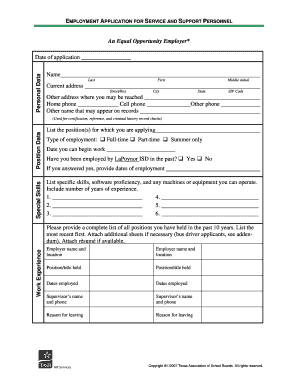
Get Lapoynor Isd Employment Form
How it works
-
Open form follow the instructions
-
Easily sign the form with your finger
-
Send filled & signed form or save
How to fill out the Lapoynor Isd Employment Form online
This guide provides clear instructions for completing the Lapoynor Isd Employment Form online. Follow these steps to ensure your application is filled out accurately and completely.
Follow the steps to successfully complete your employment application.
- Press the ‘Get Form’ button to access and download the Lapoynor Isd Employment Form. This will allow you to open the form in your preferred document editor.
- Begin filling out the personal data section. Enter the date of application, your last name, first name, and middle initial. Provide your current address, home phone number, cell phone number, and any other name that may be on records.
- In the special skills section, list any specific skills relevant to the position, along with your proficiency with any software or equipment and years of experience.
- Move to the position data section. Indicate the position(s) you are applying for, choose whether you are seeking full-time, part-time, or summer only employment, and enter your available start date.
- If applicable, answer whether you have previously been employed by LaPoynor ISD and provide the relevant dates of employment if your answer is yes.
- For work experience, provide a full list of positions held in the past 10 years, starting with the most recent, including employer name, location, position held, dates employed, supervisor’s name and phone number, and reason for leaving.
- List any references who the district can contact regarding your work history, providing their full name, mailing address, position/title, and phone number.
- In the education/training section, list the highest level of education attained, along with licenses and certificates. Include the name and location of schools attended, course of study, and the diploma or degree obtained.
- Answer general information questions, including if you have relatives working in the district and any criminal history. Be thorough and truthful in your responses.
- Finally, review the verification statement and confirm the information is accurate. Provide your signature and the date of application.
- Once all sections are completed, save the document. You can download, print, or share the completed form as needed.
Complete your application now to take the next step towards employment with Lapoynor ISD.
LaPoynor ISD offers education from pre-kindergarten through twelfth grade. The district is committed to fostering a supportive learning environment for students of all ages. This comprehensive educational approach ensures that each student receives the guidance and resources they need to succeed. For those interested in applying for a position, the Lapoynor ISD Employment Form is available through US Legal Forms, making the application process straightforward.
Industry-leading security and compliance
US Legal Forms protects your data by complying with industry-specific security standards.
-
In businnes since 199725+ years providing professional legal documents.
-
Accredited businessGuarantees that a business meets BBB accreditation standards in the US and Canada.
-
Secured by BraintreeValidated Level 1 PCI DSS compliant payment gateway that accepts most major credit and debit card brands from across the globe.


