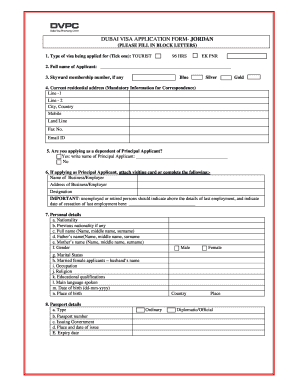
Get How To Fill In The Blanks Dubai Visa Application Form
How it works
-
Open form follow the instructions
-
Easily sign the form with your finger
-
Send filled & signed form or save
How to fill out the How To Fill In The Blanks Dubai Visa Application Form online
Filling out the Dubai Visa Application Form is an essential step for those intending to travel to Dubai. This guide provides comprehensive instructions on how to accurately complete the application form online, ensuring you provide all necessary details for a smooth visa application process.
Follow the steps to complete your Dubai visa application form online.
- Click ‘Get Form’ button to obtain the form and open it in the editor.
- Begin by selecting the type of visa you are applying for by ticking the appropriate box. Options may include tourist, business, and family visit.
- In the 'Full name of Applicant' field, enter your complete name using block letters as required.
- If you have a Skyward membership, indicate your membership level by selecting Blue, Silver, or Gold.
- Provide your current residential address including line 1, line 2, city, country, and contact numbers. Ensure that all details are accurate for correspondence.
- Indicate whether you are applying as a dependent of the Principal Applicant by selecting yes or no. If yes, include the name of the Principal Applicant.
- If you are the Principal Applicant, fill in your business or employer details including name, address, designation, or last employment details if you are unemployed or retired.
- Complete the personal details section, ensuring to provide all required information such as nationality, name, father’s name, mother’s name, gender, marital status, occupation, religion, educational qualifications, main language, date of birth, and place of birth.
- In the passport details section, include your passport type, passport number, issuing government, place and date of issue, and expiry date.
- Describe the purpose of your visit by selecting from options such as tourist, business, or family visit.
- List the names and passport numbers of family members accompanying you on the trip along with their relationship to you.
- Provide the contact information of a person or establishment in the UAE, including their name, relationship, address, phone number, and email ID.
- Ensure you have gathered the mandatory documents specified in the form. This typically includes a valid passport, passport photocopies, a confirmed ticket, photographs, an employment letter, and any other required proof.
- Final review: Verify that all sections are completed accurately. Check that your application adheres to the terms and conditions provided.
- Once all information is entered and accuracy is confirmed, save your changes, download the application form, print it, or share it as required.
Start filling out your Dubai visa application form online today for a hassle-free travel experience!
The Dubai visa rejection rate can vary based on several factors, including the type of visa and the applicant's documentation. Generally, accurate and complete applications have a higher chance of approval. It is essential to follow guidelines closely and ensure that you know how to fill in the blanks Dubai visa application form correctly to minimize rejection risks. Utilizing resources like US Legal Forms can provide insights and tips to improve your application success.
Industry-leading security and compliance
-
In businnes since 199725+ years providing professional legal documents.
-
Accredited businessGuarantees that a business meets BBB accreditation standards in the US and Canada.
-
Secured by BraintreeValidated Level 1 PCI DSS compliant payment gateway that accepts most major credit and debit card brands from across the globe.


