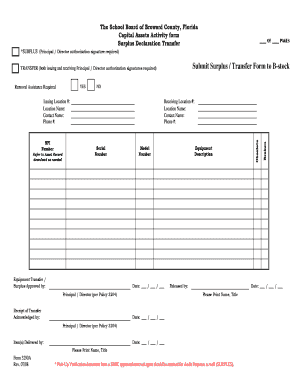
Get Surplus Declaration Form Broward Schools
How it works
-
Open form follow the instructions
-
Easily sign the form with your finger
-
Send filled & signed form or save
How to fill out the Surplus Declaration Form Broward Schools online
The Surplus Declaration Form Broward Schools is essential for managing the transfer or disposal of assets within the School Board of Broward County. This guide provides a clear and supportive approach to filling out the form online, ensuring compliance and efficiency in asset management.
Follow the steps to successfully complete the Surplus Declaration Form.
- Press the ‘Get Form’ button to access the Surplus Declaration Form online. This initiates the process of obtaining the form that you will be filling out.
- Select whether the assets are categorized as SURPLUS or TRANSFER by checking the appropriate box. This choice determines whether items are being declared obsolete or are being moved from one location to another.
- If removal assistance is necessary, check the box indicating this requirement to request support from the Supply Management & Material Logistics B-stock Department.
- Fill in the Issuing Location #, which is a four-digit number identifying your location. Complete the Location Name by entering the full name of your school or department, along with the Contact Name and Phone # of a person to reach for any queries.
- Proceed to enter the Receiving Location # and repeat entering the Location Name, Contact Name, and Phone # details for the location receiving the items.
- Complete the BPI Number if applicable, which is assigned by the Financial Reporting - Capital Assets Division. Check the Master File of Assets Record Download as needed.
- Enter the Serial Number of the item, referring to the Master File of Assets Record Download for accuracy.
- Fill in the Model Number, followed by providing a brief description of the item as per the Master File of Assets.
- Obtain the signature of the Principal or Department Director to authorize the transfer or surplus disposal, and enter the date to document when this approval occurs.
- After approval, secure the signature of the person releasing the asset, including their printed name and date for completion.
- Document the signature of the Principal or Department Director receiving the transferred item(s), along with the date of receipt.
- Finalize the form by obtaining the signature of the individual delivering the transferred items and entering the date of delivery.
- Ensure a Verification document of removal/pick-up is obtained and retained for audit purposes, if applicable.
- After completing all sections of the form, you can save your changes, download the form, or print it for submission.
Complete and submit your Surplus Declaration Form online today for efficient asset management.
Cypress Bay High School frequently ranks as the #1 high school in Broward County, celebrated for its academic achievements and extracurricular activities. The school's commitment to student success makes it a popular choice among families in the area. If you are involved with school governance or real estate, the Surplus Declaration Form Broward Schools can help you manage related paperwork efficiently, easily accessed through our comprehensive platform.
Industry-leading security and compliance
-
In businnes since 199725+ years providing professional legal documents.
-
Accredited businessGuarantees that a business meets BBB accreditation standards in the US and Canada.
-
Secured by BraintreeValidated Level 1 PCI DSS compliant payment gateway that accepts most major credit and debit card brands from across the globe.


