Loading
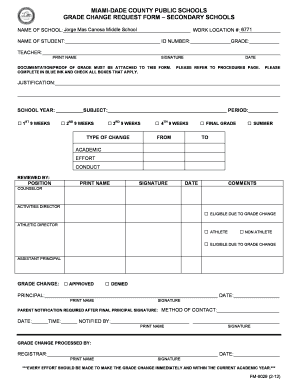
Get Grade Form
How it works
-
Open form follow the instructions
-
Easily sign the form with your finger
-
Send filled & signed form or save
How to fill out the Grade Form online
Filling out the Grade Form online is a straightforward process designed to ensure accurate and timely grade changes within the Miami-Dade County Public Schools system. This guide will provide you with detailed, step-by-step instructions on how to complete the form effectively.
Follow the steps to successfully complete the Grade Form.
- Click 'Get Form' button to obtain the Grade Form and access it in your preferred document editor.
- Fill in the name of the school and work location number in the designated sections at the top of the form.
- Enter the name of the student, their ID number, grade, and the teacher's name, printed clearly and legibly.
- Attach any necessary documentation or proof to support your grade change request, as specified in the instructions.
- Ensure to fill out the justification for the grade change, providing clear and detailed information.
- Indicate the relevant school year and subject, and select the appropriate grading period from the provided options.
- Specify the type of educational change being requested by checking the relevant boxes under 'Type of Change.'
- Once all fields are completed, review the form for any errors or missing information.
- Finalize the form by saving changes, and you may choose to download, print, or share the completed document as necessary.
Complete the Grade Form online today to ensure a smooth grade change process.
Filing a grade appeal generally involves several steps. First, review your school's appeal process and collect all necessary materials, including the Grade Form. After completing the form, submit it along with any supporting evidence to the designated office within the specified timeframe. Following these steps carefully can help ensure your appeal is considered.
Industry-leading security and compliance
US Legal Forms protects your data by complying with industry-specific security standards.
-
In businnes since 199725+ years providing professional legal documents.
-
Accredited businessGuarantees that a business meets BBB accreditation standards in the US and Canada.
-
Secured by BraintreeValidated Level 1 PCI DSS compliant payment gateway that accepts most major credit and debit card brands from across the globe.


