Loading
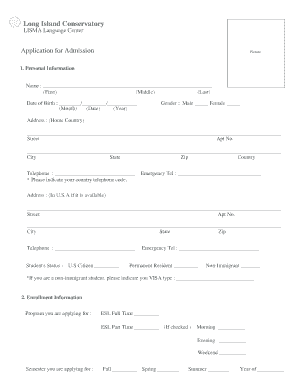
Get Application Form Of Lisma Language School
How it works
-
Open form follow the instructions
-
Easily sign the form with your finger
-
Send filled & signed form or save
How to fill out the Application Form Of Lisma Language School online
Filling out the Application Form Of Lisma Language School online is a straightforward process designed to collect essential information for your admission. This guide provides step-by-step instructions to help you complete the form accurately and efficiently.
Follow the steps to successfully complete your application
- Press the 'Get Form' button to access the application form. This will open the form in an online editor.
- Begin by filling out the personal information section. Include your full name, date of birth, gender, and contact address, including your home country's details. Ensure to enter the country telephone code alongside your phone numbers.
- Next, provide your emergency contact information. If you have an address in the U.S.A., provide that as well, along with a valid phone number.
- Indicate your student's status by selecting the appropriate option: U.S. citizen, permanent resident, or non-immigrant. If you are a non-immigrant student, please specify your visa type.
- Proceed to the enrollment information section. Select the program you are applying for: ESL full time or ESL part time. If applicable, indicate your preferred schedule: morning, evening, or weekend.
- Choose the semester for which you are applying by marking Fall, Spring, or Summer and input the corresponding year.
- In the program information section, list the courses you wish to enroll in alongside their course codes, descriptions, instructor names, and preferred times.
- Review the refund policy. Note that no refunds or transfers of payment will be made, and the registration fee is non-refundable.
- Complete the application statement. By signing, you confirm that all information provided is complete and accurate. If you are under 18, a parent or guardian must also sign.
- Once you have filled out all sections of the form, make sure to save your changes. You can then choose to download, print, or share your completed application form as needed.
Take the next step towards your language education by completing your application online today.
If any cells within your data field include errors or text, the date grouping feature will not work, and the grouping feature will tell you that you cannot group that selection. This is often due to issues in your pivot table's date field. To rectify these issues, you must insert dates into cells with no date value.
Industry-leading security and compliance
US Legal Forms protects your data by complying with industry-specific security standards.
-
In businnes since 199725+ years providing professional legal documents.
-
Accredited businessGuarantees that a business meets BBB accreditation standards in the US and Canada.
-
Secured by BraintreeValidated Level 1 PCI DSS compliant payment gateway that accepts most major credit and debit card brands from across the globe.


