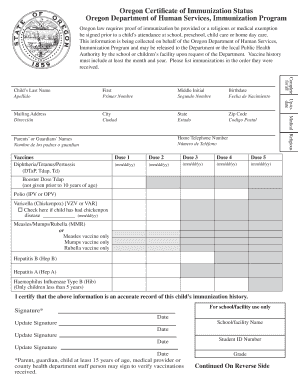
Get Immunization Form - Basic Skills Assessment & Educational Services
How it works
-
Open form follow the instructions
-
Easily sign the form with your finger
-
Send filled & signed form or save
How to fill out the Immunization Form - Basic Skills Assessment & Educational Services online
Completing the Immunization Form - Basic Skills Assessment & Educational Services can seem challenging, but this guide will provide clear and concise instructions to help you navigate each section. Whether you are familiar with these types of documents or not, you'll find the steps easy to follow.
Follow the steps to successfully complete the form online.
- Click the ‘Get Form’ button to obtain the form and open it in the editor.
- Begin by completing the child's information, including their full name, birthdate, mailing address, and parent or guardian's names. This information is crucial for ensuring accurate records.
- In the vaccines section, fill in the dates when each vaccine was received. Be sure to list each dose in the order they were administered, using the month and year format if specific dates are unavailable.
- For recommended vaccines on the reverse side, similarly provide the dates for each vaccine received, following the same guidelines as above. It is important to note which vaccines are recommended but not required.
- Review the exemption section if applicable. For medical exemptions, you will need to submit a letter from a licensed physician. For religious exemptions, check the appropriate boxes for the vaccines your child will be exempted from and provide a signature.
- Once you have filled out the form completely, ensure all sections are accurate. You may need to sign and date the form as a confirmation of its accuracy.
- After reviewing, you can save changes, download, print, or share the completed form as needed.
Start completing your Immunization Form online today!
You can obtain a copy of your child's immunization record by reaching out to their healthcare provider or local health department. They often maintain digital records and can provide you with the necessary Immunization Form - Basic Skills Assessment & Educational Services. Alternatively, if your child has received vaccinations at a school clinic, you may also request the records from that institution. Keeping this information updated is crucial for school and health requirements.
Industry-leading security and compliance
-
In businnes since 199725+ years providing professional legal documents.
-
Accredited businessGuarantees that a business meets BBB accreditation standards in the US and Canada.
-
Secured by BraintreeValidated Level 1 PCI DSS compliant payment gateway that accepts most major credit and debit card brands from across the globe.


