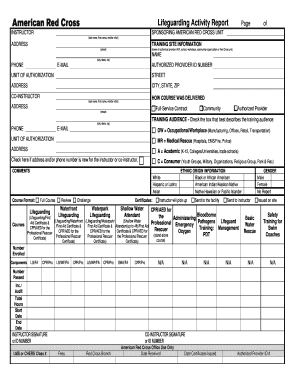
Get American Red Cross Lifeguarding Activity Report Form
How it works
-
Open form follow the instructions
-
Easily sign the form with your finger
-
Send filled & signed form or save
How to fill out the American Red Cross Lifeguarding Activity Report Form online
Filling out the American Red Cross Lifeguarding Activity Report Form online is a straightforward process that helps ensure accurate documentation of lifeguarding training activities. This guide will provide you with clear, step-by-step instructions to complete the form effectively.
Follow the steps to fill out the form with ease
- Press the ‘Get Form’ button to access the form and open it in your online editor.
- Begin by entering your information in the 'Instructor' section, including last name, first name, and middle initial. Make sure to fill in the 'Address,' 'Phone,' and 'Email' fields accurately.
- In the 'Authorized Provider' section, provide the name of the authorized provider and their identification number, ensuring that you include the correct details of the organization you represent.
- Fill out the 'Training Site Information' section with the street address, city, state, and zip code of the training location.
- Document the details of any co-instructor in the designated fields, using the same format as the instructor's information.
- Indicate how the course was delivered by checking the appropriate box that describes the training audience. Options include Community, Occupational/Workplace, Medical/Rescue, Academic, and Consumer.
- Select the course format from the options provided, such as 'Full Course,' 'Review,' 'Challenge,' 'Waterfront Lifeguarding,' or 'Waterpark Lifeguarding.'
- Complete the 'Ethnic Origin Information' and 'Gender' sections, selecting the appropriate boxes and providing any necessary comments.
- Review the course details, including the 'Number Enrolled,' 'Total Hours,' 'Start Date,' and 'End Date,' ensuring accuracy in your entries.
- Finally, sign and date the form in the 'Instructor Signature' and 'Co-Instructor Signature' fields. Once completed, you can save changes, download, print, or share the form as needed.
Start filling out the American Red Cross Lifeguarding Activity Report Form online today to ensure your training documentation is complete and accurate.
The 10-20 rule is an important guideline for lifeguards. It states that lifeguards should be able to recognize and respond to a drowning victim within 10 seconds and reach them within 20 seconds. This principle emphasizes the need for vigilance and quick action to ensure the safety of swimmers. Incorporating this rule into your lifeguarding routine can be documented using the American Red Cross Lifeguarding Activity Report Form.
Industry-leading security and compliance
-
In businnes since 199725+ years providing professional legal documents.
-
Accredited businessGuarantees that a business meets BBB accreditation standards in the US and Canada.
-
Secured by BraintreeValidated Level 1 PCI DSS compliant payment gateway that accepts most major credit and debit card brands from across the globe.


