Loading
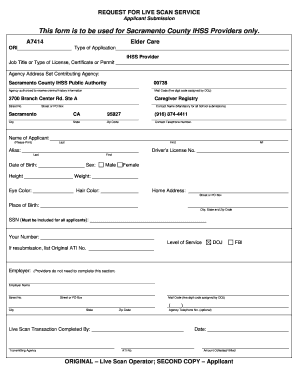
Get Ihss Payroll Ihss Payroll Fingerprint Form Instructions Acrobat Reader
How it works
-
Open form follow the instructions
-
Easily sign the form with your finger
-
Send filled & signed form or save
How to fill out the Ihss Payroll Ihss Payroll Fingerprint Form Instructions Acrobat Reader online
This guide provides essential steps for effectively completing the Ihss Payroll fingerprint form online. Following these instructions will ensure that you fill out all required fields accurately and efficiently.
Follow the steps to successfully complete your form online.
- Click the ‘Get Form’ button to access the Ihss Payroll fingerprint form and open it in the document editor.
- Begin by filling out the applicant submission section. Clearly write the ORI number and select the type of application as 'IHSS Provider.' Take care to include your job title or type of license, certificate, or permit.
- In the agency address section, input the relevant information for the Sacramento County IHSS Public Authority, including the street address, city, state, and zip code. Ensure accuracy to prevent processing delays.
- Next, complete the contact name and telephone number sections. This information is mandatory for successful submission.
- Fill in the applicant details by providing your full name, including last name, first name, and middle initial. If applicable, include any aliases.
- Input your driver’s license number, date of birth, sex, height, weight, eye color, and hair color in the designated fields. This information is necessary for identification purposes.
- Complete the home address section with your current street address, city, state, and zip code. Confidentiality is paramount, so ensure this information is accurate.
- Include your Social Security number, as this is required for all applicants. Follow this by indicating your preferred level of service by selecting DOJ or FBI.
- If this is a resubmission, provide the original ATI number. Otherwise, you can skip this step.
- In the employer section, providers do not need to fill this out, but it must be completed by the employer if applicable.
- Complete the Live Scan transaction completed by section, including the transmitting agency and the ATI number.
- Finally, specify the date and amount collected/billed. Upon completing the form, save your changes, and consider downloading, printing, or sharing the completed form as necessary.
Take the next step and fill out your documents online for a streamlined experience.
IHSS uses a state-managed payroll system designed to efficiently process payments for caregivers. This system incorporates various forms and documentation, including the IHSS Payroll Fingerprint Form Instructions Acrobat Reader. By understanding this payroll system, caregivers and recipients can navigate the payment process more effectively. It ensures that all financial transactions are handled accurately and promptly.
Industry-leading security and compliance
US Legal Forms protects your data by complying with industry-specific security standards.
-
In businnes since 199725+ years providing professional legal documents.
-
Accredited businessGuarantees that a business meets BBB accreditation standards in the US and Canada.
-
Secured by BraintreeValidated Level 1 PCI DSS compliant payment gateway that accepts most major credit and debit card brands from across the globe.


