Loading
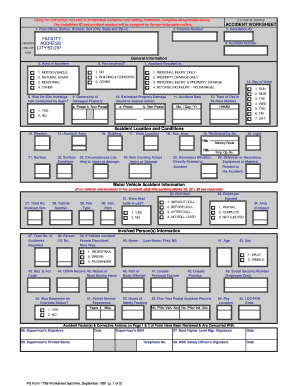
Get Printable Usps Form 1769
How it works
-
Open form follow the instructions
-
Easily sign the form with your finger
-
Send filled & signed form or save
How to fill out the Printable Usps Form 1769 online
This guide provides clear and detailed instructions on how to complete the Printable USPS Form 1769 online. Understanding each section of the form will help ensure that your report is accurate and compliant with postal service regulations.
Follow the steps to accurately complete the form.
- Click the ‘Get Form’ button to download the form and open it for editing.
- Fill out section 1 by entering your Post Office, Station, Branch, Unit along with the City, State, and Zip+4 code.
- Enter the Finance Number in section 2. This number is critical for tracking and accounting purposes.
- In section 3, the Installation ID will be assigned by your servicing safety office. Leave this blank for now.
- Section 4 requires the Accident Number, which is also assigned by the safety office. Leave this blank for now.
- In section 5, choose the kind of accident from the available options.
- Section 6 asks if a fire was involved. Check the appropriate box.
- Fill out section 7 with details about the accident's results, such as personal injury or property damage.
- Continue through the following sections, entering specific details about the accident, such as the date, time, weather conditions, and any details regarding the vehicle involved.
- Once all required fields are filled, you can save changes, print the form, or share it securely.
Complete your accident report by filing the Printable USPS Form 1769 online.
Filling out a car accident report form requires you to provide detailed information about the vehicles involved, including make, model, and license plate numbers. Additionally, document the circumstances of the accident, such as traffic signals and road conditions. You can use the Printable USPS Form 1769 as a guide to ensure you include all essential details for future reference.
Industry-leading security and compliance
US Legal Forms protects your data by complying with industry-specific security standards.
-
In businnes since 199725+ years providing professional legal documents.
-
Accredited businessGuarantees that a business meets BBB accreditation standards in the US and Canada.
-
Secured by BraintreeValidated Level 1 PCI DSS compliant payment gateway that accepts most major credit and debit card brands from across the globe.


