Loading
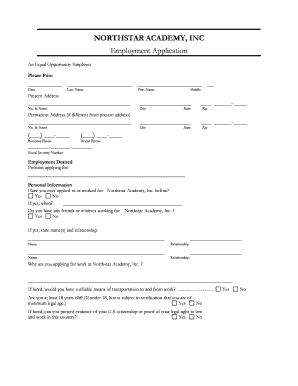
Get Northstar Adademy Online Application For Employment Form
How it works
-
Open form follow the instructions
-
Easily sign the form with your finger
-
Send filled & signed form or save
How to fill out the Northstar Academy Online Application For Employment Form online
Completing the Northstar Academy Online Application For Employment Form is a significant step toward joining their team. This guide provides clear, step-by-step instructions to help you fill out the application accurately and confidently.
Follow the steps to successfully complete your application online.
- Click ‘Get Form’ button to obtain the form and open it in the editor.
- Begin by entering the date in the designated field. This is essential for record-keeping.
- Fill in your last name, first name, and middle name as requested. Ensure accuracy as this will help in future communications.
- Provide your present address, including street number and name, city, state, and zip code.
- If your permanent address differs from your present address, fill that information in the specified section.
- Input your business phone and home phone numbers. Ensure that the numbers are up-to-date for contact purposes.
- Enter your Social Security number, as it may be required for background checks and employment verification.
- Indicate the position you are applying for in the section labeled 'Employment Desired'. Be specific to avoid confusion.
- In the personal information section, answer whether you have previously applied to or worked for Northstar Academy, Inc., and provide relevant details if applicable.
- Answer questions about your connections to Northstar Academy, reasons for applying, and your means of transportation. Be honest to provide the best representation of your situation.
- Confirm your age with a simple yes or no. If under 18, understand that further verification may be necessary.
- Indicate your ability to perform the essential functions of the job, both with or without reasonable accommodation.
- Disclose any criminal convictions if applicable, following the guidance provided in the form.
- Complete the education, training, and experience section, listing all relevant schools and qualifications urgently.
- List your employment history, ensuring to account for all gaps in employment, and provide details of past employers.
- Provide three references who can attest to your work performance from the last three years. Be sure they are not related to you.
- Read carefully through the certification section, initial each paragraph, and sign the application to verify your authenticity.
- Finally, save your changes, download the filled application, print it if necessary, or share it as required.
Complete your Northstar Academy Online Application For Employment Form today to take the next step in your career!
To apply to North Star Academy, visit their official website and look for the admissions section. From there, you can access the Northstar Academy Online Application For Employment Form, which allows you to submit your application electronically. Be sure to provide all necessary information and documents to ensure a smooth application process.
Industry-leading security and compliance
US Legal Forms protects your data by complying with industry-specific security standards.
-
In businnes since 199725+ years providing professional legal documents.
-
Accredited businessGuarantees that a business meets BBB accreditation standards in the US and Canada.
-
Secured by BraintreeValidated Level 1 PCI DSS compliant payment gateway that accepts most major credit and debit card brands from across the globe.


