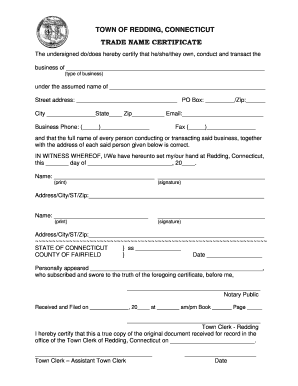
Get Trade Name Certificate - Redding
How it works
-
Open form follow the instructions
-
Easily sign the form with your finger
-
Send filled & signed form or save
How to fill out the TRADE NAME CERTIFICATE - Redding online
Filling out the Trade Name Certificate for Redding is a straightforward process that helps you officially register the assumed name under which your business operates. This guide will provide you with step-by-step instructions to ensure that your form is completed accurately and efficiently.
Follow the steps to complete your Trade Name Certificate online.
- Press the ‘Get Form’ button to access the Trade Name Certificate and open it in your preferred editor.
- Begin by entering the type of business you own, conduct, and transact in the designated space.
- Next, fill in the assumed name under which your business operates in the provided field.
- Complete the street address of your business along with your PO Box if applicable. Ensure you also provide the corresponding zip code.
- Fill in the city, state, and zip code for the location of your business.
- Enter your email address in the specified field to support communication regarding your certificate.
- Provide a contact phone number for your business, ensuring it is accurate for any necessary follow-up.
- If applicable, add your fax number in the designated section.
- List the full names of each person conducting or transacting the business, along with each individual's address, in the fields provided.
- Sign and print your name in the space provided, confirming that the information is correct to the best of your knowledge.
- Have each additional person involved in the business also sign their name, along with their printed name and address.
- Complete the section for the notary public, which will need to be filled out if notarization is required.
- Finally, save your changes, download the completed document, and print it for your records. You can also share it with relevant parties as needed.
Begin filling out your Trade Name Certificate online today to ensure your business is officially registered.
DBA approval timelines can differ, but generally, you should expect a few days to a couple of weeks for processing. Factors such as county regulations and the completeness of your application can influence this timeframe. By choosing uslegalforms for your TRADE NAME CERTIFICATE - Redding, you benefit from expert guidance that can help ensure timely approval, allowing you to focus on running your business.
Industry-leading security and compliance
-
In businnes since 199725+ years providing professional legal documents.
-
Accredited businessGuarantees that a business meets BBB accreditation standards in the US and Canada.
-
Secured by BraintreeValidated Level 1 PCI DSS compliant payment gateway that accepts most major credit and debit card brands from across the globe.


