Loading
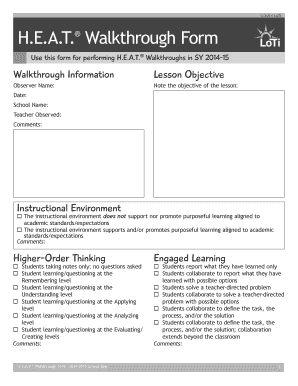
Get H.e.a.t. Walkthrough Form - Cachefly
How it works
-
Open form follow the instructions
-
Easily sign the form with your finger
-
Send filled & signed form or save
How to fill out the H.E.A.T. Walkthrough Form - CacheFly online
The H.E.A.T. Walkthrough Form is a vital tool for assessing instructional practices within the classroom. This guide provides step-by-step instructions on how to accurately complete the form online, ensuring that users can effectively document their observations and feedback.
Follow the steps to successfully complete the H.E.A.T. Walkthrough Form online.
- Press the ‘Get Form’ button to obtain the H.E.A.T. Walkthrough Form and open it in your preferred online editor.
- In the 'Walkthrough Information' section, enter the lesson objective, observer name, date, school name, and the name of the teacher being observed. Ensure that all fields are filled out accurately.
- In the 'Instructional Environment' section, select the statement that best describes the learning environment. Provide comments that elaborate on your observations.
- In the 'Higher-Order Thinking' section, mark the appropriate level of student engagement and inquiry based on your observations. Use the comments field to offer specific examples.
- In 'Engaged Learning', indicate the level of student collaboration and problem-solving observed during the lesson. Include detailed comments to enhance your qualitative analysis.
- In the 'Authentic Connections' section, assess the real-world relevance of the learning experience and select the statement that aligns with your observations. Provide additional remarks as necessary.
- In 'Digital Age Best Practices', evaluate how technology was integrated into the lesson and select the statements that apply. Use the comments section for further clarification.
- Lastly, in the 'Technology Use' section, indicate how effectively digital resources were utilized in the learning process. Provide any additional feedback that supports your observations.
- Review all sections of the completed form for accuracy. Once satisfied with your entries, save the changes, and choose to download, print, or share the form as needed.
Take action today and start completing your H.E.A.T. Walkthrough Forms online for streamlined documentation!
CacheFly was founded in 2002, making it one of the pioneers in the CDN industry. Over the years, it has evolved by adapting to the changing needs of online content delivery. With a strong commitment to innovation, CacheFly continues to provide essential tools like the H.E.A.T. Walkthrough Form - CacheFly to help businesses thrive in a digital world.
Industry-leading security and compliance
US Legal Forms protects your data by complying with industry-specific security standards.
-
In businnes since 199725+ years providing professional legal documents.
-
Accredited businessGuarantees that a business meets BBB accreditation standards in the US and Canada.
-
Secured by BraintreeValidated Level 1 PCI DSS compliant payment gateway that accepts most major credit and debit card brands from across the globe.


