Loading
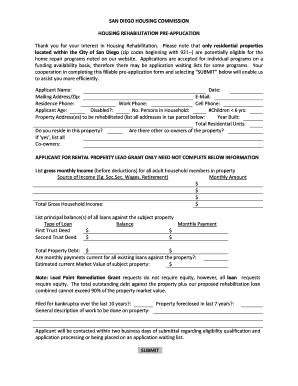
Get Pre-application Form - Formrouter.net - Formrouter
How it works
-
Open form follow the instructions
-
Easily sign the form with your finger
-
Send filled & signed form or save
How to fill out the Pre-application Form - Formrouter.net - Formrouter online
This guide will assist you in completing the Pre-application Form for Housing Rehabilitation. The process is designed to be straightforward, ensuring that you provide all necessary information to facilitate your application smoothly.
Follow the steps to successfully complete the form.
- Click the ‘Get Form’ button to access the pre-application form and open it in the editing interface.
- Begin by entering your name in the 'Applicant Name' field. Ensure that the name matches any official documentation.
- Enter your email address in the 'E-Mail' field. This is crucial for receiving updates and notifications.
- Indicate your age in the 'Applicant Age' field and answer whether you have a disability by checking 'Yes' or 'No'.
- List the property address or addresses to be rehabilitated in the provided section. It's important to be thorough, including all relevant details.
- Answer whether you reside in the property itself and if there are any co-owners. If applicable, list all co-owners in the space provided.
- If applying for rental property lead grant only, you may skip the next set of information.
- Complete the section regarding loans against the property by listing the type of loan, balance, and monthly payment for each loan.
- Indicate whether all monthly payments on existing loans are current, and estimate the current market value of the property.
- Provide a general description of the work intended for the property to assist in evaluating your application.
- After filling out all fields, review your entries for accuracy, then submit your application by clicking the 'Submit' button.
Complete your housing rehabilitation pre-application form online today to take the first step towards your housing needs.
The CONCATENATE function in Excel is used to join different pieces of text together or combine values from several cells into one cell. The syntax of Excel CONCATENATE is as follows: CONCATENATE(text1, [text2], …) Where text is a text string, cell reference or formula-driven value.
Industry-leading security and compliance
US Legal Forms protects your data by complying with industry-specific security standards.
-
In businnes since 199725+ years providing professional legal documents.
-
Accredited businessGuarantees that a business meets BBB accreditation standards in the US and Canada.
-
Secured by BraintreeValidated Level 1 PCI DSS compliant payment gateway that accepts most major credit and debit card brands from across the globe.


