Loading
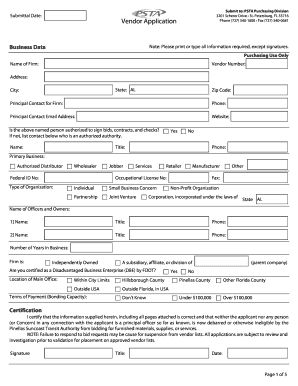
Get Vendor Application - Psta - Psta
How it works
-
Open form follow the instructions
-
Easily sign the form with your finger
-
Send filled & signed form or save
How to fill out the Vendor Application - PSTA - Psta online
Filling out the Vendor Application for the Pinellas Suncoast Transit Authority (PSTA) online can streamline your vendor registration process. This guide will walk you through each section of the application, helping ensure that you complete it accurately and efficiently.
Follow the steps to complete the Vendor Application - PSTA - Psta online
- Press the ‘Get Form’ button to acquire the application form and open it in your browser for editing.
- Begin by entering your business data in the designated fields. This includes the name of your firm, vendor number, address, state, city, zip code, principal contact for your firm, and their contact information.
- Indicate whether the principal contact is authorized to sign bids, contracts, and checks. If not, provide the contact details for an authorized person.
- Select your primary business type from the available options, such as authorized distributor, wholesaler, retailer, or manufacturer.
- Fill in your federal ID number and occupational license number, as required.
- Choose your type of organization. Options include individual, small business concern, partnership, joint venture, non-profit organization, or corporation.
- Provide the names and titles of officers or owners of the business, along with their contact phone numbers.
- State the number of years your firm has been in business and whether it is independently owned or a subsidiary.
- If applicable, provide details regarding certification as a Disadvantaged Business Enterprise (DBE) by FDOT.
- Indicate the location of your main office and mark whether it lies within city limits or in various counties.
- Specify your terms of payment, including bonding capacity details,
- Read the certification statement, confirm that your information is correct, and provide your signature, title, and date.
- In the references section, list at least three firms you have a working relationship with, including contact names and phone numbers.
- Select the appropriate group class code numbers for the products and/or services your firm provides from the Group Class Code Listing.
- Finally, you can save your changes, download, print, or share the completed form.
Complete your Vendor Application online to ensure timely processing.
A 1-hour bus ride with PSTA typically costs $2.00 for a single trip. It's essential to check for any discounts or special fares that might apply to your situation. For more detailed information on fares and how they relate to the Vendor Application - PSTA - Psta, you can visit uslegalforms, which provides helpful insights.
Industry-leading security and compliance
US Legal Forms protects your data by complying with industry-specific security standards.
-
In businnes since 199725+ years providing professional legal documents.
-
Accredited businessGuarantees that a business meets BBB accreditation standards in the US and Canada.
-
Secured by BraintreeValidated Level 1 PCI DSS compliant payment gateway that accepts most major credit and debit card brands from across the globe.


