Loading
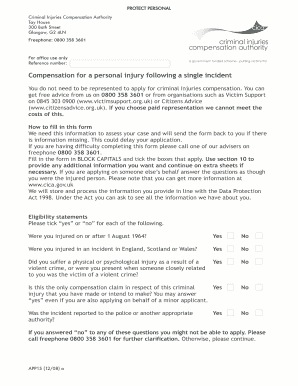
Get Cica App1s Form
How it works
-
Open form follow the instructions
-
Easily sign the form with your finger
-
Send filled & signed form or save
How to fill out the Cica App1s Form online
Filling out the Cica App1s Form online can seem daunting, but with the right guidance, you can complete it efficiently. This guide provides a step-by-step methodology to assist you in accurately providing the necessary information for your application.
Follow the steps to fill out the Cica App1s Form online successfully.
- Press the ‘Get Form’ button to access the Cica App1s Form and open it in your chosen editor.
- Review the form's components carefully. Ensure that you understand each section and the information required.
- Complete the eligibility statements by answering 'yes' or 'no' to the questions regarding your injury, compensation claims, and incident details.
- In section 1, fill in your personal details including your title, name, date of birth, and contact information. Use block capitals for clarity.
- Proceed to section 2 to provide information about the incident. Include the date, time, address, and details of your injuries.
- In section 3, detail how the incident was reported, including the police force involved and any reference numbers.
- In section 4, list your injuries and any medical treatment you received, ensuring to include locations and dates.
- Section 5 requires information about any previous claims for criminal injuries compensation.
- Explain any other payments or compensation from outside sources in section 7, including the name and address of the organizations.
- If applicable, define any criminal convictions in section 8 as required.
- Attach any necessary documents in section 9 and ensure all statements are true.
- Finally, in section 10, provide any additional information that may support your application, then save your changes, download, print, or share the completed form.
Start filling out your Cica App1s Form online today!
The time it takes to make a CICA claim largely depends on how quickly you can gather the necessary information and complete the Cica App1s Form. Once submitted, the CICA's review process may take several months. By using uslegalforms, you can expedite your claim through streamlined templates and support, making the process more efficient.
Industry-leading security and compliance
US Legal Forms protects your data by complying with industry-specific security standards.
-
In businnes since 199725+ years providing professional legal documents.
-
Accredited businessGuarantees that a business meets BBB accreditation standards in the US and Canada.
-
Secured by BraintreeValidated Level 1 PCI DSS compliant payment gateway that accepts most major credit and debit card brands from across the globe.


