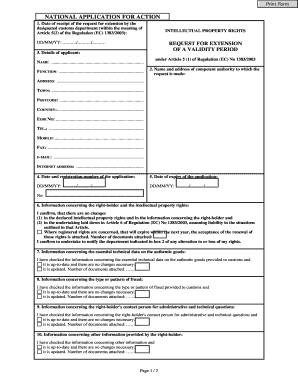
Get Extending Period Of Validity - Ec Europa
How it works
-
Open form follow the instructions
-
Easily sign the form with your finger
-
Send filled & signed form or save
How to fill out the Extending Period Of Validity - Ec Europa online
This guide provides comprehensive instructions on how to fill out the Extending Period Of Validity - Ec Europa form online. By following these clear steps, you will be able to accurately complete the form and submit your request for an extension of validity.
Follow the steps to successfully complete your request.
- Click the ‘Get Form’ button to access the form. You will be able to open it in your preferred document editor.
- Enter the date of receipt of the request for extension by the designated customs department in the specified format: DD/MM/YY.
- Provide details of the applicant in the designated fields. Include your name and function.
- Fill in the name and address of the competent authority to which the request is made, including town, postcode, country, EORI number, telephone, mobile, fax, email, and internet address.
- Enter the date and registration number of the original application, as well as the expiry date of the application.
- Confirm that there are no changes in the declared intellectual property rights and the information regarding the right-holder.
- Review the information concerning the essential technical data on the authentic goods and confirm it is up-to-date.
- Check the information concerning the type or pattern of fraud and confirm it is current.
- Ensure the contact information for the right-holder's contact person is accurate and confirm that there are no changes.
- Verify any other information provided by the right-holder, confirming it is up-to-date.
- Enter the date of filing the request, along with place, and provide the applicant's signature and stamp.
- In the section for the customs authorities' decision, complete any necessary details regarding the approval or refusal of the request.
- Review the form thoroughly for accuracy. Once completed, you can save your changes, download, print, or share the form as needed.
Complete your documents online to ensure timely submissions and adherence to regulations.
The validity of marketing authorization typically lasts for five years, after which the authorization can be renewed. This renewal process is essential for companies to maintain compliance and continue marketing their products legally. For those interested in Extending Period Of Validity - Ec Europa, staying informed about renewal timelines and requirements is key to ensuring uninterrupted access to the market.
Industry-leading security and compliance
-
In businnes since 199725+ years providing professional legal documents.
-
Accredited businessGuarantees that a business meets BBB accreditation standards in the US and Canada.
-
Secured by BraintreeValidated Level 1 PCI DSS compliant payment gateway that accepts most major credit and debit card brands from across the globe.


