Loading
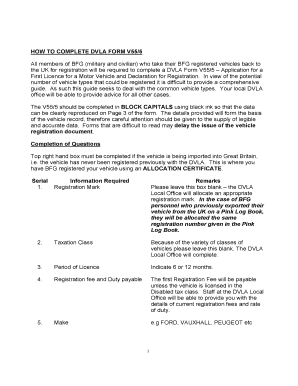
Get V55 5 Form
How it works
-
Open form follow the instructions
-
Easily sign the form with your finger
-
Send filled & signed form or save
How to fill out the V55 5 Form online
Completing the V55 5 Form online is an essential step for individuals looking to register their vehicles in the UK. This guide provides you with a structured approach to navigate the various sections of the form, ensuring that you fill it out accurately and efficiently.
Follow the steps to complete your V55 5 Form successfully
- Click ‘Get Form’ button to obtain the form and open it in the editor.
- Complete the top right-hand box if the vehicle is being imported into Great Britain, indicating that it has never been registered with the DVLA before.
- Leave the Registration Mark box blank. The DVLA Local Office will allocate an appropriate registration mark.
- Leave the Taxation Class box blank as the DVLA Local Office will complete this based on the vehicle type.
- Select the Period of Licence, indicating either 6 or 12 months.
- Note the Registration Fee and Duty payable; verify current fees with the DVLA Local Office.
- Fill in the Make of the vehicle (e.g., Ford, Vauxhall, Peugeot).
- Provide the Model of the vehicle (e.g., Ka, Corsa, 406).
- Specify the Type of Body/Vehicle such as Saloon, Estate, Hatchback, etc.
- Indicate the Wheelplan; use '2 AXLE RIGID' for standard cars.
- List the Colour(s) of the vehicle, indicating up to two main colors.
- Enter the Type Approval Number/Category Details from the European Certificate of Conformity.
- Provide the Variant from the European Certificate of Conformity, if required.
- Insert the Version information taken from the European Certificate of Conformity if applicable.
- List the Length of the vehicle if required.
- Provide the HC details from the European Certificate of Conformity, if applicable.
- For vehicles under 3500 kg, weight information is typically not required unless it's a tricycle.
- Indicate the Seating Capacity, normally counted as 5 seats for a standard vehicle.
- Fill in the Max Net Power as per the European Certificate of Conformity.
- Leave the Technical Permissible Maximum Towable Mass of the Trailer blank as it is not required for cars.
- Provide Width in mm from the European Certificate of Conformity, if applicable.
- Input the NOx g/km figure from the European Certificate of Conformity.
- List Revenue Weight (kg) only if the vehicle exceeds 3500 kg.
- Fill in the Date of Original Registration from the Pink Logbook or BFG Form 73.
- Leave the Date of Registration in UK blank as it will be completed by DVLA staff.
- Indicate the Euro Status Directive No as shown on the European Certificate of Conformity.
- Leave the Date from which licence is to run blank for DVLA staff to complete.
- Specify the Type of Fuel (e.g., Petrol, Diesel, Electricity).
- Quote the full VIN/Chassis/Frame No.
- Provide the full Engine Number.
- Enter the Cylinder Capacity as indicated on the European Certificate of Conformity.
- List the CO2 g/km measurement as per the European Certificate of Conformity.
- Weight information for Mass in Service is generally not required.
- Fill in Particulates (pm) g/km if applicable for diesel vehicles.
- Input CO g/km data if available on the European Certificate of Conformity.
- List HC + NOx g/km if applicable.
- Indicate the Trailer weight only if necessary.
- Provide the Year of Manufacture of the vehicle.
- Fill in the Mileage Details as displayed on the vehicle's mileometer.
- Complete the Declaration section by ticking the appropriate boxes and signing the form.
- Save changes, download, print, or share the completed form as needed.
Begin your vehicle registration process by completing the V55 5 Form online today.
When selling a car privately, filling in the V5 form involves entering the buyer's details in the appropriate sections. Make sure to sign the form and provide the sale date. It’s crucial to inform the DVLA about the change of ownership. Using the V55 5 Form can assist you in completing this task efficiently and help ensure a smooth transaction.
Industry-leading security and compliance
US Legal Forms protects your data by complying with industry-specific security standards.
-
In businnes since 199725+ years providing professional legal documents.
-
Accredited businessGuarantees that a business meets BBB accreditation standards in the US and Canada.
-
Secured by BraintreeValidated Level 1 PCI DSS compliant payment gateway that accepts most major credit and debit card brands from across the globe.


