Loading
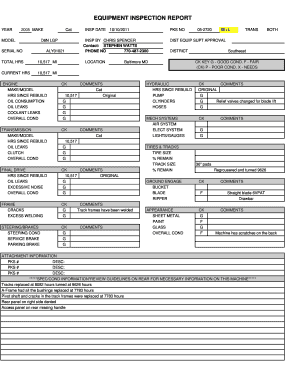
Get Service Checksheet Rt555 Crane Form
How it works
-
Open form follow the instructions
-
Easily sign the form with your finger
-
Send filled & signed form or save
How to fill out the Service Checksheet Rt555 Crane Form online
This guide provides clear instructions on how to effectively complete the Service Checksheet Rt555 Crane Form online. By following the steps outlined, users can ensure that all necessary information is properly documented.
Follow the steps to successfully fill out the form.
- Click ‘Get Form’ button to access the Service Checksheet Rt555 Crane Form and open it in your preferred editor.
- Begin filling out the form by entering the year of inspection in the designated field. This should reflect the current year.
- In the 'Make' field, enter the manufacturer of the crane. For example, you can input 'Cat' if that applies.
- Complete the 'Model' section by specifying the model of the crane, such as 'D6N LGP'.
- In the 'Serial No' field, input the unique serial number of the crane, which is essential for identification.
- Fill in the 'Total HRS' section with the total hours the crane has been in operation.
- Indicate the 'Current HRS' to show the operational hours as of the inspection date.
- Document the inspection date in the next field, ensuring the format is clear and consistent.
- Provide the PKS number related to the equipment, if applicable, and specify the name of the inspector in the designated section.
- In the comments section, include any observations about the crane's condition or any necessary repairs.
- Evaluate different components of the crane by checking the appropriate boxes for each item, indicating their condition (Good, Fair, Poor). Ensure you fill in all required assessments.
- Once you have completed all fields, review the form for accuracy and completeness.
- After finalizing your entries, you can save the changes, download a copy, print the form, or share it as needed.
Complete your forms online efficiently by following the steps outlined above.
1. Select a blank cell you will output the concatenation result, and enter the formula =CONCATENATE(TEXT(A2, "yyyy-mm-dd")," ", B2) ( A2 is the cell with date you will concatenate, and B2 is another cell you will concatenate) into it, and press the Enter key.
Industry-leading security and compliance
US Legal Forms protects your data by complying with industry-specific security standards.
-
In businnes since 199725+ years providing professional legal documents.
-
Accredited businessGuarantees that a business meets BBB accreditation standards in the US and Canada.
-
Secured by BraintreeValidated Level 1 PCI DSS compliant payment gateway that accepts most major credit and debit card brands from across the globe.


