Loading
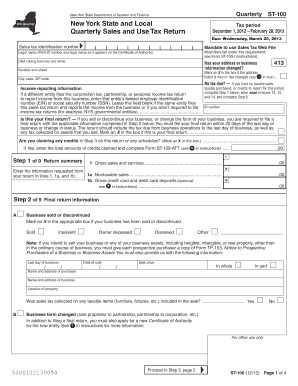
Get St 100 2013 Pdffiller Form
How it works
-
Open form follow the instructions
-
Easily sign the form with your finger
-
Send filled & signed form or save
How to fill out the St 100 2013 Pdffiller Form online
Filling out the St 100 2013 Pdffiller Form online can be straightforward with the right guidance. This guide offers clear, step-by-step instructions to help you complete your quarterly sales and use tax return efficiently.
Follow the steps to successfully complete your St 100 form.
- Click ‘Get Form’ button to obtain the St 100 2013 Pdffiller Form and open it in your preferred online editor.
- Enter your sales tax identification number in the designated field at the top of the form.
- Provide your legal name as it appears on your Certificate of Authority in the appropriate section.
- Indicate if your address or business information has changed by marking an X in the corresponding box if applicable.
- Address the question regarding whether you have no taxable sales or purchases to report, filling in any necessary information as instructed.
- Complete Step 1 by entering the gross sales and services, nontaxable sales, and any credit card deposits in the respective fields.
- If applicable, mark whether this is your final return in Step 2 and provide the details required if your business has discontinued or changed form.
- In Step 3, fill out the necessary sections to calculate your sales and use taxes based on taxable sales and services for your jurisdiction.
- Continue through the remaining steps to finalize your tax due calculations, ensuring to include any special taxes owed or credits claimed.
- After completing all sections, review the form for accuracy and clarity before moving to save changes, download, print, or share your completed document.
Start filling out your documents online today for a seamless experience!
The ST-100 is a sales tax return form used by businesses in New York State to report sales tax collected. It details taxable sales, exemptions, and the total amount of tax due. Completing the ST 100 2013 Pdffiller Form accurately is essential for compliance with state tax laws. By using uslegalforms, you can access resources that help you understand and complete this important document.
Industry-leading security and compliance
US Legal Forms protects your data by complying with industry-specific security standards.
-
In businnes since 199725+ years providing professional legal documents.
-
Accredited businessGuarantees that a business meets BBB accreditation standards in the US and Canada.
-
Secured by BraintreeValidated Level 1 PCI DSS compliant payment gateway that accepts most major credit and debit card brands from across the globe.


