Loading
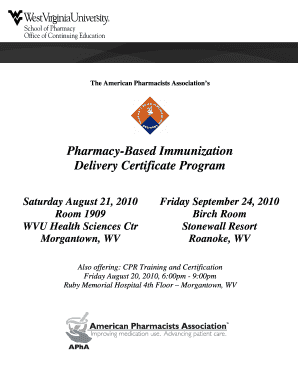
Get Brochure - Imm Cert - Aug & Sept 2010.pdf - More From Yimg.com...
How it works
-
Open form follow the instructions
-
Easily sign the form with your finger
-
Send filled & signed form or save
How to fill out the Brochure - Imm Cert - Aug & Sept 2010.pdf online
This guide provides step-by-step instructions on how to complete the Brochure - Imm Cert - Aug & Sept 2010.pdf online. Whether you are a pharmacist or student, this comprehensive overview will assist you in accurately filling out the registration form for the Pharmacy-Based Immunization Delivery Certificate Program.
Follow the steps to successfully complete your form online.
- Click 'Get Form' button to obtain the form and open it in your preferred document viewer or editor.
- Begin by filling in your personal details, including your first name, last name, and middle initial. Please ensure that both your given and preferred names are noted if they differ.
- Enter your home address, including state, city, and ZIP code. The self-study program notebook will be mailed to this address unless otherwise indicated.
- Provide your work details, including your place of employment, work address, phone numbers, and email address.
- If you have special dietary needs, please note them in the designated field.
- Select your desired location for the seminar by checking the appropriate box for either August 21, 2010, or September 24, 2010.
- Indicate your certificate program fee by checking either the pharmacist fee of $400 or the student fee of $300.
- If you wish to attend the optional CPR training, check the corresponding box and include the additional fee of $50.
- Indicate your CPR certification status by selecting the appropriate option and including an expiration date if applicable.
- Ensure all sections are filled out accurately. Review your information for any errors before submission.
- Fax your completed registration form to 304-293-2529. You must also mail a check or money order payable to WVU School of Pharmacy Continuing Education along with your original registration form to the provided address.
- Once your registration is submitted, keep an eye on your email for confirmation and further instructions.
Complete your registration online today to secure your place in the Pharmacy-Based Immunization Delivery Certificate Program!
Under Reference type, select Footnote. Under Insert reference to, select Footnote number. At the bottom of the Cross-reference dialogue box, you will see a large area titled For which footnote. Listed in this area is every existing footnote in your document.
Industry-leading security and compliance
US Legal Forms protects your data by complying with industry-specific security standards.
-
In businnes since 199725+ years providing professional legal documents.
-
Accredited businessGuarantees that a business meets BBB accreditation standards in the US and Canada.
-
Secured by BraintreeValidated Level 1 PCI DSS compliant payment gateway that accepts most major credit and debit card brands from across the globe.


