Loading
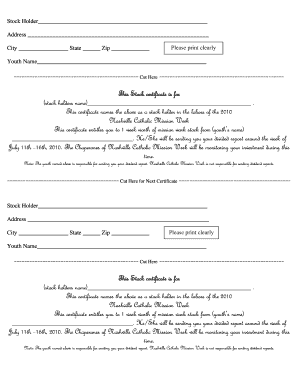
Get Stock Certificate Generator
How it works
-
Open form follow the instructions
-
Easily sign the form with your finger
-
Send filled & signed form or save
How to fill out the Stock Certificate Generator online
This guide provides clear instructions on completing the Stock Certificate Generator online. Whether you are a first-time user or have some experience, the following steps will assist you in accurately filling out the form.
Follow the steps to complete your stock certificate efficiently.
- Press the ‘Get Form’ button to obtain the form and access it within the editor.
- Begin by entering the stock holder's details. Fill in their full name, ensuring clarity and readability.
- In the designated area, enter the youth's name, ensuring you use the correct spelling.
- After the stock holder's name, indicate the youth’s name again in the line stating that the certificate entitles them to one week of mission work stock.
- Acknowledge that the chaperones will be monitoring the investment by checking or noting this statement.
- Once all sections are completed, ensure all information is accurate.
Start using the Stock Certificate Generator online to create your documents today.
To get a stock certificate, you can use a Stock Certificate Generator available on platforms like uslegalforms. The process is straightforward: simply choose a template, fill in your company's details, and generate your certificate. This method not only streamlines the creation process but also provides you with legally compliant documents. Therefore, you can confidently issue stock certificates to your shareholders.
Industry-leading security and compliance
US Legal Forms protects your data by complying with industry-specific security standards.
-
In businnes since 199725+ years providing professional legal documents.
-
Accredited businessGuarantees that a business meets BBB accreditation standards in the US and Canada.
-
Secured by BraintreeValidated Level 1 PCI DSS compliant payment gateway that accepts most major credit and debit card brands from across the globe.


