Loading
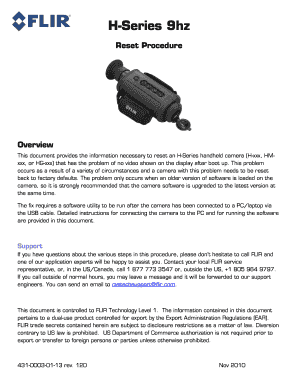
Get H-series Reset Procedure - Flir Systems
How it works
-
Open form follow the instructions
-
Easily sign the form with your finger
-
Send filled & signed form or save
How to fill out the H-Series Reset Procedure - FLIR Systems online
This guide provides users with a comprehensive understanding of the H-Series Reset Procedure for FLIR Systems. Following these steps will help ensure that you can successfully reset your H-Series handheld camera to factory settings.
Follow the steps to complete the H-Series Reset Procedure effectively.
- Press the ‘Get Form’ button to access the H-Series Reset Procedure form and open it in the online editor.
- Make sure you have all necessary items ready before proceeding. These include the camera, a compatible PC or laptop, USB cable, and required software files.
- Install the USB drivers by ensuring your camera is charged. Connect it to the PC using the USB cable and follow the prompts to install the drivers correctly.
- Install the Avalon GUI End User Tool. If you have the installation files from the Resource CD or downloaded from the web, navigate to the setup file and follow the on-screen instructions to complete installation.
- Determine the software version currently running on your camera. Use the Avalon tool to connect with your camera and retrieve the system information.
- If the software version is outdated, upgrade it by copying the swUpdate.tar file to the SD card. Follow the procedures to analyze the SD card and complete the update process.
- Download and install the H-Series Reset Tool by extracting the files from H-SeriesReset.zip. Follow the prompts to ensure proper installation.
- Connect the camera and run the H-SeriesReset Tool, ensuring that the connection is established. Click the Start button to initiate the reset process.
- Once the reset is complete, confirm that the camera operates correctly by checking for video display in the viewfinder.
- Save any changes or details regarding the procedure, and remember to store or share the completed form as needed.
Get started by completing the H-Series Reset Procedure online today!
FLIR cameras are designed and factory calibrated for accurate temperature measurements and thermal imaging. When maintained with FLIR's annual calibration services, they will be highly reliable in spotting thermal anomalies and other temperature phenomena.
Industry-leading security and compliance
US Legal Forms protects your data by complying with industry-specific security standards.
-
In businnes since 199725+ years providing professional legal documents.
-
Accredited businessGuarantees that a business meets BBB accreditation standards in the US and Canada.
-
Secured by BraintreeValidated Level 1 PCI DSS compliant payment gateway that accepts most major credit and debit card brands from across the globe.


