Loading
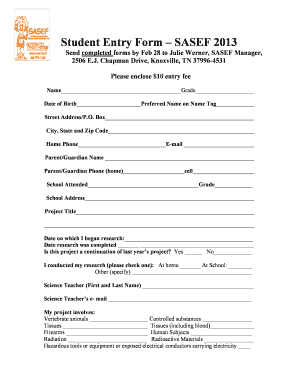
Get Sasef Form
How it works
-
Open form follow the instructions
-
Easily sign the form with your finger
-
Send filled & signed form or save
How to fill out the Sasef Form online
Filling out the Sasef Form online is a straightforward process that requires careful attention to detail. This guide will walk you through each step, ensuring you complete the form correctly and submit it on time.
Follow the steps to fill out the Sasef Form efficiently.
- Press the ‘Get Form’ button to access the Sasef Form. This will enable you to open the document in your preferred editor.
- Begin by entering your name and grade in the designated fields. Ensure correct spelling for both.
- Provide your date of birth and your preferred name to be displayed on your name tag.
- Fill in your street address or P.O. Box, city, state, and zip code accurately.
- Include your home phone number and email address for communication purposes.
- Enter your parent or guardian's name followed by their home and cell phone numbers.
- List the school you attend and the grade level you are in.
- Fill out the school address accurately.
- Provide a clear title for your project.
- Indicate the start and completion dates for your research.
- Answer whether your project is a continuation of last year's project by selecting Yes or No.
- Check the appropriate box indicating where your research was conducted: at home, at school, or other.
- Enter your science teacher's full name and email address.
- Indicate whether your project involves vertebrate animals, controlled substances, or any listed hazardous materials.
- Specify if your project display requires electricity.
- Identify the type of exhibit you have: table-top or floor.
- Select the category that best fits your project from the provided options.
- Read the student agreement carefully and sign and date the signature section.
- Have your parent or guardian read and sign their section, confirming their understanding of the rules.
- Lastly, ensure your science teacher reads and signs to approve your participation in the SASEF.
- After completing all sections, save the changes to the form. You can then download, print, or share it as necessary.
Complete the Sasef Form online today to secure your participation in the competition!
In other words, concatenation in Excel is the process of joining two or more values together. This method is often used to combine a few pieces of text that reside in different cells (technically, these are called text strings or simply strings) or insert a formula-calculated value in the middle of some text.
Industry-leading security and compliance
US Legal Forms protects your data by complying with industry-specific security standards.
-
In businnes since 199725+ years providing professional legal documents.
-
Accredited businessGuarantees that a business meets BBB accreditation standards in the US and Canada.
-
Secured by BraintreeValidated Level 1 PCI DSS compliant payment gateway that accepts most major credit and debit card brands from across the globe.


