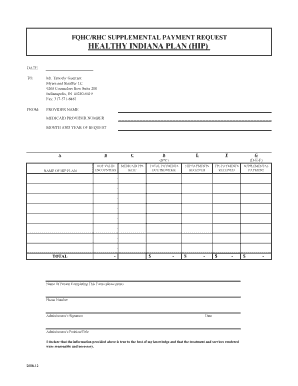
Get Fqhc-rhc Hip Wrap Payment Form 2009 - Myers And Stauffer Lc
How it works
-
Open form follow the instructions
-
Easily sign the form with your finger
-
Send filled & signed form or save
How to fill out the FQHC-RHC HIP Wrap Payment Form 2009 - Myers And Stauffer LC online
Filling out the FQHC-RHC HIP Wrap Payment Form 2009 - Myers And Stauffer LC is essential for healthcare facilities seeking supplemental payments under the Healthy Indiana Plan. This guide provides a comprehensive step-by-step approach to help users accurately complete the form online.
Follow the steps to fill out the FQHC-RHC HIP Wrap Payment Form online.
- Press the ‘Get Form’ button to access the form and open it in your preferred online editor.
- Fill in the date and the recipient information, including the name of Mr. Timothy Guerrant and the address of Myers and Stauffer LC.
- Provide your organization's name, Medicaid provider number, and the month and year of the payment request.
- In Column A, enter the name of the HIP plan associated with the encounters.
- In Column B, report the total number of valid encounters that have occurred during the specified period. Ensure that these are encounters that were processed as paid.
- In Column C, input your facility's specific Medicaid PPS rate, corresponding to the service dates for each encounter.
- In Column D, calculate the total payments due to your facility by multiplying the values in Column B (number of valid encounters) by Column C (PPS rate). Fill in this amount.
- In Column E, record any HIP payments received from the relevant plans, ensuring these are specific to the encounters reported.
- In Column F, document payments received from third-party payers related to the encounters.
- In Column G, subtract the total payments received in columns E and F from the total in Column D to find the supplemental payment due.
- Complete the section at the bottom of the form by printing the name of the person completing the form, their phone number, and obtaining the administrator's signature along with their title.
- Once all fields are accurately filled, save your changes, and choose to download, print, or share the form as needed.
Start completing your FQHC-RHC HIP Wrap Payment Form online today to ensure timely processing of your supplemental payments.
A wrap around payment for FQHC refers to additional funding provided to Federally Qualified Health Centers and Rural Health Clinics to cover costs that exceed standard reimbursement rates. This payment ensures that these healthcare providers can offer comprehensive services to underserved populations. The FQHC-RHC HIP Wrap Payment Form 2009 - Myers And Stauffer LC is essential for claiming these additional funds efficiently. By using this form, providers can streamline the process and ensure they receive the financial support they need.
Industry-leading security and compliance
-
In businnes since 199725+ years providing professional legal documents.
-
Accredited businessGuarantees that a business meets BBB accreditation standards in the US and Canada.
-
Secured by BraintreeValidated Level 1 PCI DSS compliant payment gateway that accepts most major credit and debit card brands from across the globe.


