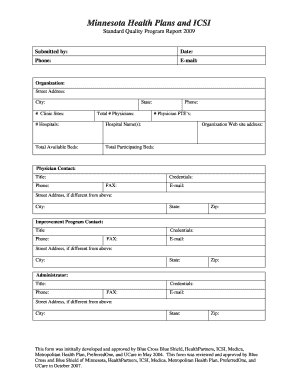
Get Template 07 Icsi Report.doc
How it works
-
Open form follow the instructions
-
Easily sign the form with your finger
-
Send filled & signed form or save
How to use or fill out the Template 07 ICSI Report.doc online
Filling out the Template 07 ICSI Report.doc online is a straightforward process that ensures accurate and efficient documentation for quality measurement and improvement initiatives. This guide will walk you through each section of the form, providing clear and concise instructions to assist you in completing it successfully.
Follow the steps to fill out the Template 07 ICSI Report online.
- Click 'Get Form' button to obtain the form and open it in the editor.
- Begin with the submission section by entering the name of the submitter and the date. Provide accurate contact details, including phone number and email address.
- Fill in the organization details such as the name, street address, city, state, and the total number of clinic sites associated with your organization.
- Provide information about the total number of physicians, the number of physician Full-Time Equivalents (FTEs), and the hospitals associated with your organization. List the hospital names and indicate the total available and participating beds.
- Complete the physician contact section with the appropriate title, phone number, credentials, fax number, email, and address.
- For the improvement program contact details, input the title, phone, credentials, fax number, email, and if different, the street address, city, state, and zip.
- Next, provide the administrator's details in the same format as for the physician contact.
- Select a topic to report on and state the original and revised aims or goals. Justify any revisions made.
- Record original and revised measures, including numerator, denominator, average sample size, frequency of data collection, and data source.
- Indicate the effectiveness of actions taken (+ for effective, - for ineffective) and provide any necessary commentary.
- After completing the results section, attach any relevant graphs or charts separately with the report.
- Answer the significant insights, sustaining gains, and phase of success questions using the defined scale.
- Once all sections are filled out correctly, you can save your changes, download, print, or share the form as needed.
Begin filling out the Template 07 ICSI Report.doc online today to ensure your documentation is accurate and effective.
The project report should typically be submitted to the ICSI by the stipulated deadlines set by the organization, often coinciding with the end of your training period. Meeting these deadlines is crucial for successful completion of your course requirements. Referencing the Template 07 ICSI Report.doc can assist in ensuring your submission is timely and well-organized.
Industry-leading security and compliance
-
In businnes since 199725+ years providing professional legal documents.
-
Accredited businessGuarantees that a business meets BBB accreditation standards in the US and Canada.
-
Secured by BraintreeValidated Level 1 PCI DSS compliant payment gateway that accepts most major credit and debit card brands from across the globe.


