Loading
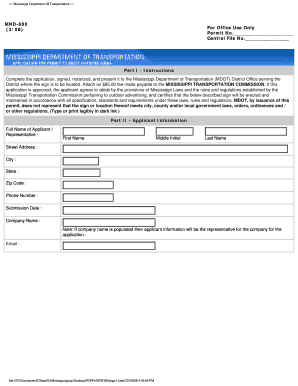
Get Mdot Form Mnd 800
How it works
-
Open form follow the instructions
-
Easily sign the form with your finger
-
Send filled & signed form or save
How to fill out the Mdot Form Mnd 800 online
Completing the Mdot Form Mnd 800 online is an essential step for obtaining the necessary permit for outdoor advertising in Mississippi. This guide provides a clear and supportive walkthrough to help you successfully fill out each section of the form.
Follow the steps to complete the Mdot Form Mnd 800 online effectively.
- Press the ‘Get Form’ button to access the Mdot Form Mnd 800 and open it for editing.
- In Part I, read the instructions carefully, ensuring you understand the requirements before proceeding. Make sure to prepare an $85.00 fee made payable to the Mississippi Transportation Commission.
- Proceed to Part II, where you will fill in your personal information. Include your full name, address, phone number, and company name, if applicable.
- In Part III, provide the details about the location of your proposed sign, including the county, city, highway number, and whether it is inside or outside city limits. Be sure to answer the safety hazard questions regarding the sign's placement.
- In Part IV, complete the Unzoned Commercial/Industrial qualifications section only if your sign site is in an area not officially zoned. You'll need to provide information about adjacent commercial or industrial activities.
- In Part V, describe the sign you plan to erect, including dimensions, type of face, and whether it will be illuminated.
- In Part VI, obtain landowner permission by filling in their name and contact information. Ensure you have the landowner's signature and date.
- In Part VII, gather the required attachments such as maps and drawings that support your application.
- In Part VIII, if applicable, collaborate with city or county officials to confirm zoning, and collect the necessary signatures.
- In Part IX, provide the individual or corporate acknowledgment by filling out the required signatures and notary information.
- Review all sections for completeness and accuracy before submitting the application.
- Finally, save your changes, download a copy of the completed form, print it, or share it as needed before submission.
Take action today and complete your Mdot Form Mnd 800 online to ensure your outdoor advertising permit is processed promptly.
The CONCATENATE function in Excel is used to join different pieces of text together or combine values from several cells into one cell. The syntax of Excel CONCATENATE is as follows: CONCATENATE(text1, [text2], …) Where text is a text string, cell reference or formula-driven value.
Industry-leading security and compliance
US Legal Forms protects your data by complying with industry-specific security standards.
-
In businnes since 199725+ years providing professional legal documents.
-
Accredited businessGuarantees that a business meets BBB accreditation standards in the US and Canada.
-
Secured by BraintreeValidated Level 1 PCI DSS compliant payment gateway that accepts most major credit and debit card brands from across the globe.


