Loading
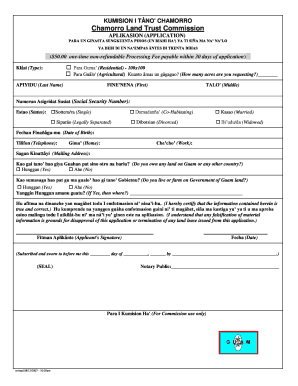
Get Land Trust Fillable Form
How it works
-
Open form follow the instructions
-
Easily sign the form with your finger
-
Send filled & signed form or save
How to fill out the Land Trust Fillable Form online
Completing the Land Trust Fillable Form online can be a straightforward process with the right guidance. This guide will provide you with step-by-step instructions to help you fill out the form accurately and efficiently.
Follow the steps to complete the application successfully.
- Click ‘Get Form’ button to access the Land Trust Fillable Form and open it in your preferred editing space.
- Begin by selecting the type of land application you are filing. Indicate whether the request is for residential (Guma’) or agricultural (Guålo') land. If requesting agricultural land, specify the number of acres you are seeking.
- Fill in your personal details. Enter your last name (APIYIDU), first name (FINE'NENA), and middle name (TALO').
- Provide your social security number (Numerun Asigridat Susiat) and indicate your marital status by selecting one of the options provided (e.g., single, legally separated, cohabitating, divorced, married, widowed).
- Input your date of birth (Fechan Finañågu-mu) and your contact numbers. Include your home telephone number (Tilifon) and your work phone number (Che’cho’).
- Fill in your mailing address (Sagan Kinattåyi).
- Answer the questions regarding land ownership. Indicate if you own land on Guam or elsewhere by selecting ‘yes’ (Hunggan) or ‘no’ (Ahe).
- Respond to whether you live or farm on Government of Guam land. Again, select ‘yes’ (Hunggan) or ‘no’ (Ahe) and provide further details if your answer is affirmative.
- Carefully read the certification statement at the bottom of the form, confirming that all provided information is true and correct. This section includes a warning regarding the consequences of providing false information.
- Sign the form (Fitman Aplikånte) and include the date (Fecha) of signing.
- If necessary, have the form notarized by a notary public, ensuring all signatures are in place.
- Once all sections are completed, save your changes, and choose to download, print, or share the filled form as needed.
Start completing your documents online today to ensure a smooth application process.
One disadvantage of a land trust is the potential for limited control over the property. When you place your land in a trust, you may not be able to make decisions as easily as if you owned the property outright. Additionally, setting up a land trust can involve legal fees and administrative tasks that may be cumbersome. To navigate these complexities, using a Land Trust Fillable Form from US Legal Forms can simplify the process.
Industry-leading security and compliance
US Legal Forms protects your data by complying with industry-specific security standards.
-
In businnes since 199725+ years providing professional legal documents.
-
Accredited businessGuarantees that a business meets BBB accreditation standards in the US and Canada.
-
Secured by BraintreeValidated Level 1 PCI DSS compliant payment gateway that accepts most major credit and debit card brands from across the globe.


