Loading
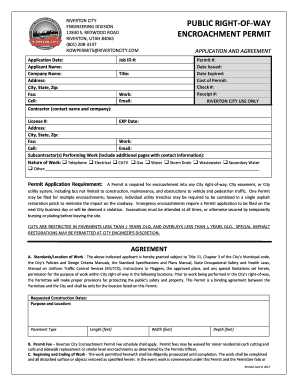
Get Public Right-of-way Encroachment Permit - Riverton City
How it works
-
Open form follow the instructions
-
Easily sign the form with your finger
-
Send filled & signed form or save
How to fill out the PUBLIC RIGHT-OF-WAY ENCROACHMENT PERMIT - Riverton City online
This guide provides detailed instructions on completing the PUBLIC RIGHT-OF-WAY ENCROACHMENT PERMIT for Riverton City. It is designed to assist users of all experience levels in filling out this essential form accurately and efficiently.
Follow the steps to complete your encroachment permit application online.
- Use the ‘Get Form’ button to access the PUBLIC RIGHT-OF-WAY ENCROACHMENT PERMIT and open it in your editing interface.
- Begin by entering the application date and your name in the 'Applicant Name' field, followed by the company name if applicable.
- Provide your complete address, including city, state, and zip code, along with your contact information, such as fax and cell number.
- Fill in the job ID and permit number, if applicable, ensuring these specifics are available for reference.
- Describe the nature of the work being performed, selecting from the options provided (e.g., telephone, electrical, gas). Include any additional details under 'Other' if necessary.
- Indicate requested construction dates and specify the purpose and exact location of your work. Include dimensions for pavement type: length, width, and depth.
- Review and fill in sections related to your contractor's information, ensuring you provide all requested contact details accurately.
- Ensure compliance with all listed permit application requirements. This includes providing necessary documentation, such as certificates of insurance and performance bonds.
- Read through the agreement section carefully, ensuring you understand your responsibilities as the permittee, especially concerning safety and restoration.
- Once all information is filled out, review the form for accuracy and completeness. You may then save your changes, download the document, print it, or share with relevant parties.
Complete your PUBLIC RIGHT-OF-WAY ENCROACHMENT PERMIT application online today for smooth processing.
A right of way encroachment permit is a legal document that allows property owners to use or occupy public land adjacent to their property. This can include structures like fences, driveways, or landscaping. Obtaining a PUBLIC RIGHT-OF-WAY ENCROACHMENT PERMIT - Riverton City is crucial to ensure compliance with local regulations. This permit helps maintain public safety and accessibility in the city.
Industry-leading security and compliance
US Legal Forms protects your data by complying with industry-specific security standards.
-
In businnes since 199725+ years providing professional legal documents.
-
Accredited businessGuarantees that a business meets BBB accreditation standards in the US and Canada.
-
Secured by BraintreeValidated Level 1 PCI DSS compliant payment gateway that accepts most major credit and debit card brands from across the globe.


