Loading
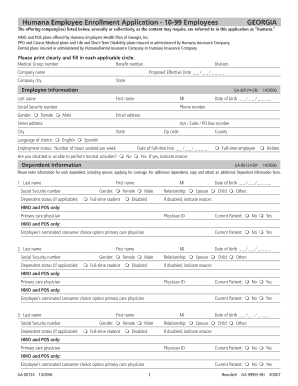
Get Humana Fillable Form 10 99
How it works
-
Open form follow the instructions
-
Easily sign the form with your finger
-
Send filled & signed form or save
How to fill out the Humana Fillable Form 10 99 online
Filling out the Humana Fillable Form 10 99 online can be straightforward with the right guidance. This guide walks you through each section and field of the form to ensure you provide accurate and complete information.
Follow the steps to complete your form effectively.
- Press the ‘Get Form’ button to access the form and open it for completion.
- Begin by entering the medical group number and benefit number at the top of the form. Ensure this information is accurate for proper processing.
- Fill in the company name, city, state, division, and proposed effective date. Clearly indicate the date in the format MM/DD/YYYY.
- Provide personal employee information, including last name, first name, social security number, gender, email address, and phone number. Ensure that all fields are accurately filled.
- Input your street address, including apartment/suite/PO box number and zip code. This information is vital for correspondence.
- Indicate your language preference and employment status. In the provided fields, state the number of hours worked per week.
- Fill out the date of birth and date of full-time hire. Use the format MM/DD/YYYY for both entries.
- Indicate whether you are disabled or unable to perform normal activities by selecting 'Yes' or 'No' and provide a reason if applicable.
- Complete the dependent information section, entering the required details for each dependent as directed, including last name, first name, social security number, gender, dependent status, and relationship.
- If applicable, indicate your primary care physician, providing the physician ID and confirm whether they are a current patient.
- After filling out all sections, review your entries for accuracy. You can then save your changes, download the completed form, print it, or share it as necessary.
Start filling out your documents online now for efficient processing.
You can upload documents to Humana through their secure online portal. Simply log in to your account, navigate to the document upload section, and follow the prompts. If you need to submit forms like the Humana Fillable Form 10 99, make sure to have them ready for a quick and easy upload.
Industry-leading security and compliance
US Legal Forms protects your data by complying with industry-specific security standards.
-
In businnes since 199725+ years providing professional legal documents.
-
Accredited businessGuarantees that a business meets BBB accreditation standards in the US and Canada.
-
Secured by BraintreeValidated Level 1 PCI DSS compliant payment gateway that accepts most major credit and debit card brands from across the globe.


