Loading
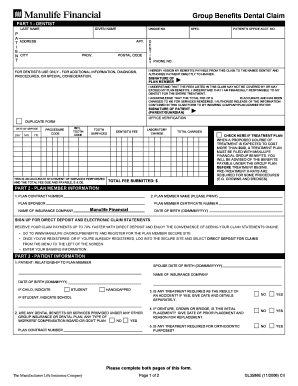
Get Market Pay Graph Fillable Form
How it works
-
Open form follow the instructions
-
Easily sign the form with your finger
-
Send filled & signed form or save
How to fill out the Market Pay Graph Fillable Form online
Filling out the Market Pay Graph Fillable Form online can be a straightforward process. This guide aims to provide comprehensive step-by-step instructions to assist users in completing the form efficiently and accurately.
Follow the steps to successfully complete your form online.
- Click the ‘Get Form’ button to obtain the form and open it in your online editor.
- In the first section, enter the last name and given name of the patient followed by their unique number and address details such as apartment number, city, province, and postal code. Make sure to fill in all required fields accurately.
- Next, provide the dentist's office account number and their phone number. This information is essential for processing the claim.
- You will need to authorize the assignment of benefits payable from this claim to the named dentist. Make sure to read the statement carefully before signing.
- In this section, confirm that you understand the treatment fees. Enter the total fee charged for services rendered and sign as the patient or plan member.
- Continue by filling out the date of service, tooth code, procedure code, tooth surfaces, laboratory charge, and dentist's fee. Ensure all charges are accurately calculated and totaled.
- Complete Part 2 by providing the plan member's information, including their plan contract number, name, and date of birth. Ensure to double-check the accuracy of each entry.
- In Part 3, provide the patient's relationship to the plan member, their date of birth, and indicate if any treatment is required as a result of an accident.
- For Part 4, confirm the authenticity of the information provided by signing and dating the section.
- Once all sections are completed, review the form to ensure all fields are filled out correctly. You can then save your changes, download, print, or share the form as necessary.
Complete your Market Pay Graph Fillable Form online today and ensure you have all necessary documentation ready for submission.
Get form
Experience a faster way to fill out and sign forms on the web. Access the most extensive library of templates available.
Related links form
Creating a pay scale structure involves defining salary ranges for different positions based on industry benchmarks. The Market Pay Graph Fillable Form can assist in organizing this information clearly. By establishing a transparent pay scale, you promote fairness and consistency across your organization. Regularly reviewing and updating this structure is crucial for maintaining competitiveness.
Get This Form Now!
Use professional pre-built templates to fill in and sign documents online faster. Get access to thousands of forms.
Industry-leading security and compliance
US Legal Forms protects your data by complying with industry-specific security standards.
-
In businnes since 199725+ years providing professional legal documents.
-
Accredited businessGuarantees that a business meets BBB accreditation standards in the US and Canada.
-
Secured by BraintreeValidated Level 1 PCI DSS compliant payment gateway that accepts most major credit and debit card brands from across the globe.


