Loading
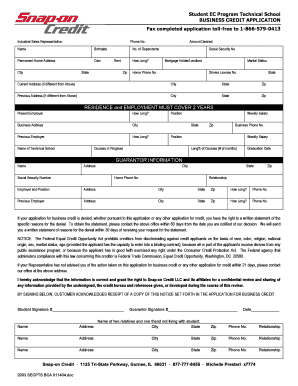
Get Student Ec Program Technical School Business Credit - Snap-on
How it works
-
Open form follow the instructions
-
Easily sign the form with your finger
-
Send filled & signed form or save
How to fill out the Student EC Program Technical School BUSINESS CREDIT - Snap-on online
This guide aims to assist users in accurately completing the Student EC Program Technical School BUSINESS CREDIT form online. By following these steps, you will ensure that all necessary information is provided and submitted correctly.
Follow the steps to complete your application efficiently.
- Click ‘Get Form’ button to obtain the form and open it in your preferred online editor.
- Begin by filling out your personal information, including your name, birthdate, and permanent home address. Ensure that the address reflects your current residential situation.
- Indicate your marital status and the number of dependents. Specify if you own or rent your home, and provide details about your mortgage holder or landlord.
- Enter your social security number and driver's license number, ensuring all information is accurate and legible.
- If your current address is different from your permanent address, fill in the current address section, including city, state, and zip code.
- Provide your previous address if it differs from both the current and permanent addresses. Include necessary details similar to previous steps.
- Detail your employment history over the past two years, starting with your present employer, position, and the length of time in that role. Include your weekly salary and contact details for your employer.
- Proceed to provide information about your previous employer and any additional employment history as required.
- Fill out the technical school details, including the name of the institution, length of courses, graduation date, and courses currently in progress.
- Complete the guarantor information section. Provide the name, address, social security number, and relationship of the guarantor to you.
- Finish the guarantor employment section by detailing their employer, position, and contact information.
- If applicable, provide contact information for two relatives and one friend not living with you, including names, addresses, and relationships.
- Review all the filled information on the form for accuracy and completeness before signing. Ensure to provide dates where necessary.
- Once completed, you may save changes, download, print, or share the form according to your needs.
Start filling out your Student EC Program Technical School BUSINESS CREDIT application online today!
Yes, Snap-on offers various discounts, especially for students enrolled in technical programs. These discounts make it easier for students to access high-quality tools at reduced prices. By leveraging the Student EC Program Technical School BUSINESS CREDIT - Snap-on, students can take advantage of these offers and build their tool collection while managing their budget.
Industry-leading security and compliance
US Legal Forms protects your data by complying with industry-specific security standards.
-
In businnes since 199725+ years providing professional legal documents.
-
Accredited businessGuarantees that a business meets BBB accreditation standards in the US and Canada.
-
Secured by BraintreeValidated Level 1 PCI DSS compliant payment gateway that accepts most major credit and debit card brands from across the globe.


