Loading
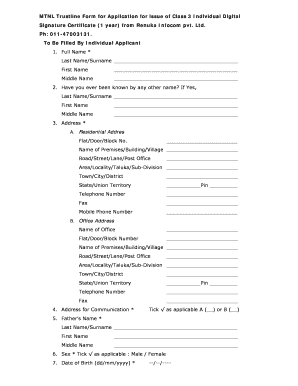
Get Trustline Online Application Form
How it works
-
Open form follow the instructions
-
Easily sign the form with your finger
-
Send filled & signed form or save
How to fill out the Trustline Online Application Form online
Completing the Trustline Online Application Form is an essential step for obtaining a Class 3 Individual Digital Signature Certificate. This guide provides clear, step-by-step instructions to help you accurately fill out each section of the form.
Follow the steps to successfully complete the application form.
- Click 'Get Form' button to obtain the form and open it in the editor.
- Provide your full name in the designated fields. Ensure you fill in your last name, first name, and middle name completely.
- Indicate if you have ever been known by any other name. If applicable, fill in the last name, first name, and middle name associated with your previous name.
- Enter your residential address in the appropriate fields. Include your flat or door number, name of the premises, street, area or locality, town or city, state, and pin code. Also, provide contact numbers including a telephone number, fax number, and mobile phone number.
- If you have an office address, provide the required details similar to your residential address. If your communication address differs, specify whether it is A (Residential Address) or B (Office Address).
- Fill in your father’s name by providing last name, first name, and middle name.
- Indicate your sex by ticking the applicable box for either male or female.
- Enter your date of birth in the format dd/mm/yyyy.
- Specify your nationality, ensuring this is accurate.
- If you are a foreign national, provide the visa details requested in the form.
- Provide your credit card details, including the type, number, and issuing authority.
- Enter your email address and web URL address if applicable.
- Fill in your passport details including the passport number, issuing authority, and expiry date.
- Enter your Income Tax PAN number and Voter's Identity Card number.
- Provide details of your Internet Service Provider including ISP name, website address, and your username.
- Fill in your bank details including bank name, branch, account number, and type of bank account.
- Select the type of digital signature certificate required and specify your mode of payment.
- Read the subscriber agreement and indicate your acceptance by signing and dating the application.
- Review the entire form for accuracy and completeness before submitting.
- Once complete, save your changes if required, and proceed to download, print, or share the form as necessary.
Begin the application process by filling out the Trustline Online Application Form online today.
Related links form
Yes, TrustLine is a legitimate program established by the state of California to ensure safety in child care. It provides a reliable background check for child care providers and ensures compliance with state regulations. TrustLine certification helps build trust with parents seeking child care services.
Industry-leading security and compliance
US Legal Forms protects your data by complying with industry-specific security standards.
-
In businnes since 199725+ years providing professional legal documents.
-
Accredited businessGuarantees that a business meets BBB accreditation standards in the US and Canada.
-
Secured by BraintreeValidated Level 1 PCI DSS compliant payment gateway that accepts most major credit and debit card brands from across the globe.


