Loading
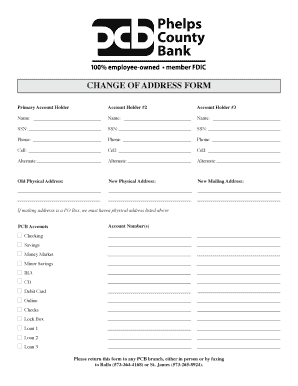
Get Change Of Address Form - Phelps County Bank
How it works
-
Open form follow the instructions
-
Easily sign the form with your finger
-
Send filled & signed form or save
How to fill out the CHANge Of AddReSS FORM - Phelps County Bank online
This guide will assist you in accurately completing the CHANge Of AddReSS FORM for Phelps County Bank online. Ensuring that your address information is up-to-date is crucial for maintaining effective communication with your bank.
Follow the steps to complete the form online:
- Click the ‘Get Form’ button to obtain the form and open it in the editor.
- Begin by providing the name of the primary account holder in the designated field. Make sure to enter it as it appears on your account.
- Input the Social Security number (SSN) for the primary account holder in the appropriate section. This information is necessary for verification.
- Enter the phone number where you can be reached. You may also include your cell phone number for additional contact.
- Specify the old physical address that is currently associated with your account to ensure the bank recognizes the previous location.
- Provide the new physical address where you will be residing, along with the new mailing address if they differ. If you are using a P.O. Box for mailing, ensure to include the physical address as required.
- List all pertinent PCB account numbers affected by the change of address in the sections provided. Include checking, savings, loans, or any other applicable accounts.
- Once you have filled in all the required fields and verified the information, you have the option to save your changes, download, print, or share the completed form as needed.
Ensure your address details are current by completing the form online today.
To change your address on your bank account online, you will need to complete the CHANge Of AddReSS FORM - Phelps County Bank. Start by logging into your online banking account. Once logged in, navigate to the 'Account Services' section, where you can find the option to update your address. After filling out the required fields in the CHANge Of AddReSS FORM - Phelps County Bank, submit the form, and your address will be updated promptly.
Industry-leading security and compliance
US Legal Forms protects your data by complying with industry-specific security standards.
-
In businnes since 199725+ years providing professional legal documents.
-
Accredited businessGuarantees that a business meets BBB accreditation standards in the US and Canada.
-
Secured by BraintreeValidated Level 1 PCI DSS compliant payment gateway that accepts most major credit and debit card brands from across the globe.


