Loading
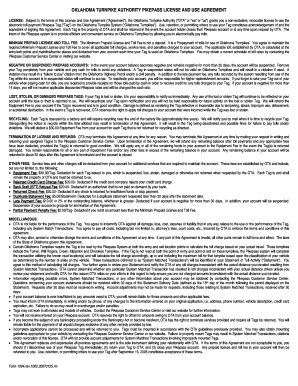
Get Pike Pass Application
How it works
-
Open form follow the instructions
-
Easily sign the form with your finger
-
Send filled & signed form or save
How to fill out the Pike Pass Application online
Navigating the Pike Pass Application process can be streamlined and efficient when done online. This guide provides clear steps to help you complete your application accurately and effectively.
Follow the steps to complete the Pike Pass Application online
- Click 'Get Form' button to obtain the form and open it in your editor.
- Begin with Section 1, which requires you to indicate the type of account you are applying for (Personal, Commercial, or Government). Specify the number of Tags you wish to request.
- Proceed to Section 2 to enter the Responsible Party Information. Fill in the company name and Federal Tax ID number if applicable, along with your complete legal name, driver's license number, and mailing address. Include a valid email address for statement delivery options and provide daytime and evening phone numbers.
- In Section 3, select your Payment Option. Choose between credit/debit card (Auto Charge), Direct Debit Bank Draft (Auto Charge), or Cash/Check/Money Order (Manual Replenishment). Ensure to fill out the relevant details for your selected payment method.
- Move to Section 4 to specify the Statement Frequency for your itemized statement of toll usage. Choose between quarterly or monthly and select your preferred delivery method (Regular Mail or Email).
- Complete Section 5 by accurately detailing the vehicle information. Provide the license plate number, state, vehicle description, year, make, model, unit number, and total axles, including trailers.
- In Section 6, read and sign the application to confirm your understanding and agreement to the terms outlined. Ensure your signature is dated to finalize the application.
- After completing the form, remember to review all entered information for accuracy. Save your changes, download a copy, and be prepared to print or share the application as needed.
Complete your Pike Pass Application online today for efficient processing and access to Oklahoma Turnpikes.
You can apply for a PIKEPASS online through the official website or in person at select service centers across Oklahoma. The online Pike Pass Application is user-friendly and allows you to complete your application from the comfort of your home. Additionally, you can find assistance at various retail locations that offer application services. This flexibility makes it easier for you to get your PIKEPASS quickly and efficiently.
Industry-leading security and compliance
US Legal Forms protects your data by complying with industry-specific security standards.
-
In businnes since 199725+ years providing professional legal documents.
-
Accredited businessGuarantees that a business meets BBB accreditation standards in the US and Canada.
-
Secured by BraintreeValidated Level 1 PCI DSS compliant payment gateway that accepts most major credit and debit card brands from across the globe.


