Loading
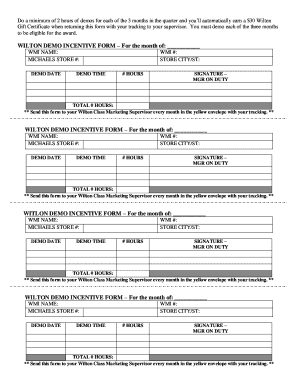
Get Wilton Primetime Demo Incentive Form April 2004
How it works
-
Open form follow the instructions
-
Easily sign the form with your finger
-
Send filled & signed form or save
How to fill out the WILTON PRIMETIME DEMO INCENTIVE FORM APRIL 2004 online
The WILTON PRIMETIME DEMO INCENTIVE FORM APRIL 2004 is a key document for individuals participating in demo activities to earn rewards. This guide will help you navigate and fill out the form effectively online, ensuring you meet all required criteria.
Follow the steps to complete your form accurately.
- Press the ‘Get Form’ button to access the document and open it using your browser or preferred editor.
- In the first section of the form labeled 'For the month of: ___________', you should enter the specific month you are submitting this form for.
- Complete the 'WMI NAME' field with your full name as it is recognized in the system.
- Enter your 'MICHAELS STORE #' where the demo occurred. This number identifies the store associated with your activities.
- Specify the 'DEMO DATE' by filling in the exact date when each demo took place.
- Fill out your 'WMI #' which is your unique identifier within the Wilton program.
- Enter the '# HOURS' to specify the total duration of all demos conducted during that month.
- The 'SIGNATURE – MGR ON DUTY' section requires the manager on duty to sign, confirming the demo participation. Ensure this is completed before submission.
- Lastly, calculate the 'TOTAL # HOURS' and enter that again in the designated area. This is the total demonstrative time you are submitting for the incentive.
- After you have filled out all the necessary fields, ensure to save any changes you made. Then, download and print the form if required.
- Finally, send this completed form to your Wilton Class Marketing Supervisor every month using the designated yellow envelope along with your tracking.
Complete your WILTON PRIMETIME DEMO INCENTIVE FORM online today to secure your rewards!
For example: =CONCATENATE("Hello", " ", "World!"). Add a space after the Text argument. For example: =CONCATENATE("Hello ", "World!"). The string "Hello " has an extra space added.
Industry-leading security and compliance
US Legal Forms protects your data by complying with industry-specific security standards.
-
In businnes since 199725+ years providing professional legal documents.
-
Accredited businessGuarantees that a business meets BBB accreditation standards in the US and Canada.
-
Secured by BraintreeValidated Level 1 PCI DSS compliant payment gateway that accepts most major credit and debit card brands from across the globe.


