Loading
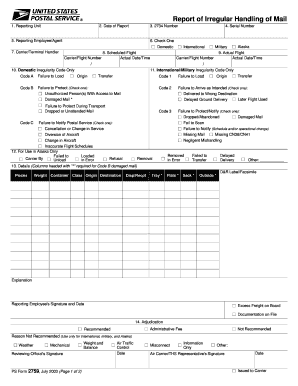
Get Postal Form Report Of Irregular Handling Of Mail Ps 2759
How it works
-
Open form follow the instructions
-
Easily sign the form with your finger
-
Send filled & signed form or save
How to fill out the Postal Form Report Of Irregular Handling Of Mail Ps 2759 online
Filling out the Postal Form Report Of Irregular Handling Of Mail Ps 2759 is essential for reporting any issues related to mail handling. This guide aims to provide clear, step-by-step instructions to help users complete the form online accurately and efficiently.
Follow the steps to complete the form successfully.
- Click 'Get Form' button to obtain the form and open it in the editor.
- Enter the reporting unit by inputting the 3-digit alpha code of the reporting facility in the designated field.
- Input the date of the report, which is the actual date you are filling out the form.
- If applicable, enter the serial number from PS Form 2734-A for domestic mail or PS Form 2734-B for international mail in the serial number field.
- Indicate the name of the reporting employee or agent by entering the last name and first initial in the corresponding field.
- Select the appropriate type of mail handling by checking either 'Domestic' or 'International' in the 'Check One' section.
- Provide the carrier or terminal handler's code, and include the terminal handler if necessary in the specified area.
- For the scheduled flight section, input the carrier and flight number along with the planned date and time.
- In the actual flight section, enter the carrier and flight number with the actual leave date and time.
- Check applicable domestic irregularity codes in the designated boxes, ensuring to follow the guidelines based on situations experienced.
- In the section for international or military irregularity codes, mark the appropriate boxes that correspond to the reported issue.
- Complete the details section by providing required information such as pieces, weight, container class, origin, and destination.
- For the adjudication section, the postal official must check the recommendation for penalties and provide a signature indicating whether it is recommended or not.
- Finally, review all the information to ensure accuracy, and save changes, download, print, or share the form as needed.
Complete your Postal Form Report Of Irregular Handling Of Mail Ps 2759 online today.
Filling out a Postal order correctly requires you to write the name of the payee, the amount, and your details accurately. Double-check all information to ensure it is correct before submitting. If you have any issues while using postal services, the Postal Form Report Of Irregular Handling Of Mail Ps 2759 is available for reporting irregularities.
Industry-leading security and compliance
US Legal Forms protects your data by complying with industry-specific security standards.
-
In businnes since 199725+ years providing professional legal documents.
-
Accredited businessGuarantees that a business meets BBB accreditation standards in the US and Canada.
-
Secured by BraintreeValidated Level 1 PCI DSS compliant payment gateway that accepts most major credit and debit card brands from across the globe.


