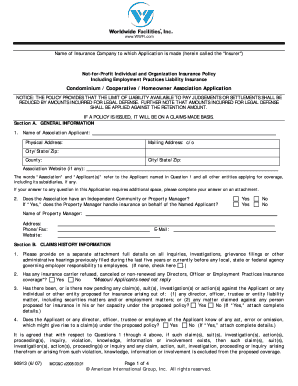
Get Ace Condo Association D&o Application Form
How it works
-
Open form follow the instructions
-
Easily sign the form with your finger
-
Send filled & signed form or save
How to fill out the Ace Condo Association D&O Application Form online
Filling out the Ace Condo Association D&O Application Form online is a straightforward process that ensures your association is properly covered under the necessary insurance policy. By following the steps outlined in this guide, users can confidently complete the application with ease.
Follow the steps to complete your application successfully
- Click ‘Get Form’ button to obtain the form and open it in your editor.
- Begin with Section A: General Information. Provide the name of the association applicant and the physical and mailing addresses. Include the association website if applicable.
- In Section A, indicate whether the association has an independent community or property manager. If 'Yes,' provide the name, address, phone number, and email of the property manager.
- Proceed to Section B: Claims History Information. Answer questions regarding any prior claims or inquiries. If you have details that require additional space, attach a separate document.
- Next, complete Section C: Association Information. Indicate the type of association, years of operation, total number of units at final build-out, and other related metrics.
- Continue to Section D if applicable. This section is specifically for Planned Unit Developments and asks about local zoning exemptions and security services.
- Fill out Section E: Current Coverage. Provide information about current insurance, including the name of the insurance company and policy details.
- In Section F: Policy Coverage Details, specify the amount of aggregate limit requested and self-insured retention for both D&O and Employment Practices Liability Insurance.
- Review your responses for completeness and accuracy. Ensure all necessary attachments are included, especially for sections requiring additional details.
- Once you have filled out all necessary sections, save your changes. You can download, print, or share the form as needed.
Start completing the Ace Condo Association D&O Application Form online today to ensure your association is properly insured.
Condominium association coverage protects the association from financial losses due to property damage or liability claims. This coverage is essential for managing risks associated with common areas and shared responsibilities. By accurately filling out the Ace Condo Association D&O Application Form, associations can secure the necessary coverage they need.
Industry-leading security and compliance
-
In businnes since 199725+ years providing professional legal documents.
-
Accredited businessGuarantees that a business meets BBB accreditation standards in the US and Canada.
-
Secured by BraintreeValidated Level 1 PCI DSS compliant payment gateway that accepts most major credit and debit card brands from across the globe.


