Loading
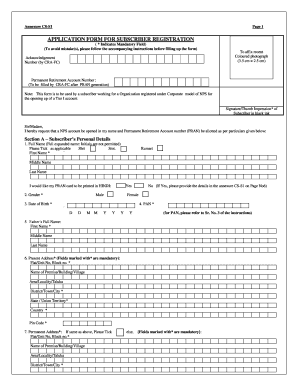
Get Nps Form S1
How it works
-
Open form follow the instructions
-
Easily sign the form with your finger
-
Send filled & signed form or save
How to fill out the Nps Form S1 online
Filling out the Nps Form S1 online is crucial for those looking to register for a National Pension System (NPS) account. This guide provides professional and user-friendly instructions to ensure your form is completed accurately and submitted without errors.
Follow the steps to complete your Nps Form S1 online successfully.
- Press the ‘Get Form’ button to access the form and open it for completion in your chosen online editor.
- Begin by affixing a recent colored photograph (3.5 cm × 2.5 cm) in the designated space on the form.
- Provide your Permanent Retirement Account Number (PRAN), which will be filled by the Central Recordkeeping Agency (CRA) after PRAN generation.
- In Section A, enter your full name without initials, your gender, and date of birth. Ensure that the name matches your proof of identity.
- Fill in your PAN and parental details, including your father's full name.
- Complete your present address and, if applicable, indicate if your permanent address is the same.
- Enter your contact details, including your phone number, mobile number, and email ID.
- Indicate if you wish to subscribe to SMS alerts.
- Provide your bank details, ensuring all fields are completed accurately.
- In Section B, your corporate employment details must be filled in and attested by an authorized corporate representative.
- Complete Section C for nominee details, if applicable, stating the nominee's details and percentage share.
- In Section D, select your subscriber scheme preference, choosing your Portfolio Fund Manager (PFM) and investment option.
- Read the declaration and authorization in Section E carefully, then provide your signature or thumb impression.
- Finally, save your changes and download, print, or share the completed Nps Form S1, ensuring to keep a copy of your submission.
Ensure your Nps Form S1 is filled out correctly and complete your registration online today!
To download your NPS Tier 1 statement, log into your NPS account using your PRAN. Navigate to the 'Tier 1 Statement' section, where you can choose the desired period for the statement. This will allow you to view and download your Tier 1 contributions easily.
Industry-leading security and compliance
US Legal Forms protects your data by complying with industry-specific security standards.
-
In businnes since 199725+ years providing professional legal documents.
-
Accredited businessGuarantees that a business meets BBB accreditation standards in the US and Canada.
-
Secured by BraintreeValidated Level 1 PCI DSS compliant payment gateway that accepts most major credit and debit card brands from across the globe.


