Loading
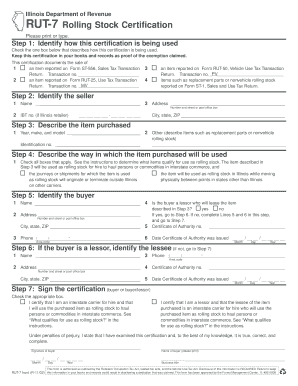
Get 2002 Rut-7 Rolling Stock Certification - Petro Stopping Centers
How it works
-
Open form follow the instructions
-
Easily sign the form with your finger
-
Send filled & signed form or save
How to fill out the 2002 RUT-7 Rolling Stock Certification - Petro Stopping Centers online
The 2002 RUT-7 Rolling Stock Certification is essential for interstate carriers to claim an exemption from sales or use tax for items utilized as rolling stock. This guide will help users understand each section of the form and provide step-by-step instructions for successful completion.
Follow the steps to fill out the form accurately.
- Click the ‘Get Form’ button to obtain the form and open it in your editor.
- Identify how this certification is being used by checking the appropriate box. You can select one of the options indicating how the certification will serve to document exemptions for various sales or use tax forms.
- Provide the seller's information. This includes the name and address of the seller, as well as the IBT number if they are an Illinois retailer.
- Describe the item purchased by providing the year, make, and model, along with an identification number. If it's a replacement part or nonvehicle rolling stock, provide a description in the designated area.
- Clarify how the item purchased will be used. Check all applicable boxes that indicate its use as rolling stock for hire or movement between points out of Illinois.
- Identify the buyer by providing their name, address, phone number, and Certificate of Authority number, if applicable. Ensure to indicate if the buyer is a lessor.
- If applicable, provide the lessee's information if the buyer is a lessor. Gather the lessee's name, address, phone number, and Certificate of Authority number.
- Sign the certification by checking the appropriate box and ensuring the buyer or buyer/lessor signs, prints their name, and dates the form, confirming the information is true and correct.
Complete your documentation and file online to ensure your compliance with tax exemptions.
Filling out a tax exemption certificate requires careful attention to detail. You will need to enter your business information, the type of exemption you are claiming, and any supporting documentation. To make this process easier, consider using US Legal Forms, which offers a variety of resources tailored to help you complete tax exemption certificates efficiently.
Industry-leading security and compliance
US Legal Forms protects your data by complying with industry-specific security standards.
-
In businnes since 199725+ years providing professional legal documents.
-
Accredited businessGuarantees that a business meets BBB accreditation standards in the US and Canada.
-
Secured by BraintreeValidated Level 1 PCI DSS compliant payment gateway that accepts most major credit and debit card brands from across the globe.


