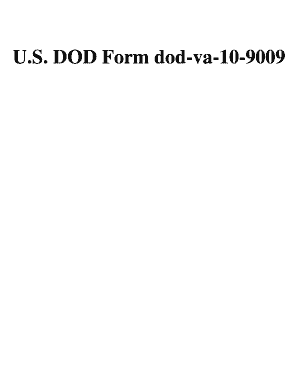
Get Dod Va 10 9009 Fillable
How it works
-
Open form follow the instructions
-
Easily sign the form with your finger
-
Send filled & signed form or save
How to use or fill out the Dod Va 10 9009 Fillable online
Filling out the Dod Va 10 9009 Fillable form is an important step for users seeking to document their exposure to Agent Orange. This guide will provide you with a structured approach to accurately complete the form, ensuring that all necessary information is provided.
Follow the steps to fill out the form effectively.
- Use the ‘Get Form’ button to access the Dod Va 10 9009 Fillable form and open it in your preferred online editor.
- Begin with Part 1 of the form where you will enter patient information. Input the patient’s last name, first name, and middle name in the designated blocks carefully.
- Enter the Social Security number and the service serial number if available. Note that if the Social Security number is unknown, you should input ‘U’.
- Provide the date of birth using the appropriate format, ensuring that you fill out the month, day, and year correctly.
- Fill in the address, including street name, city or town, county, state, and zip code, making sure each component is accurately entered.
- Indicate the race/ethnicity and marital status by entering the corresponding codes into the specified blocks.
- Complete the current status section by selecting the appropriate code representing the user's situation.
- For military service details, specify the branch of service and whether the veteran has military service in Vietnam or Korea.
- Answer questions about the user's exposure to Agent Orange by marking the relevant codes.
- Proceed to part II of the form, which is for registry physicians and coordinators to complete. This section includes recording the date of the registry examination.
- Continue filling in any complaints or symptoms, and specify if the veteran attributes these to Agent Orange exposure.
- Complete any additional sections regarding children, diagnostics, and medical history as necessary.
- Once all sections have been filled out thoroughly, review the form for accuracy.
- Finally, save your changes, and download, print, or share the completed form as needed.
Take the next step and fill out your Dod Va 10 9009 Fillable form online today.
For VA disability benefits, you will need to fill out several forms, including VA Form 21-526EZ for the initial application and VA Form 21-4138 for personal statements. Depending on your situation, you may also need VA Form 21-4142 for medical records and other supporting documents. USLegalForms provides the Dod Va 10 9009 Fillable form to help you gather and submit all necessary documentation, making the process easier and more organized.
Industry-leading security and compliance
-
In businnes since 199725+ years providing professional legal documents.
-
Accredited businessGuarantees that a business meets BBB accreditation standards in the US and Canada.
-
Secured by BraintreeValidated Level 1 PCI DSS compliant payment gateway that accepts most major credit and debit card brands from across the globe.


