Loading
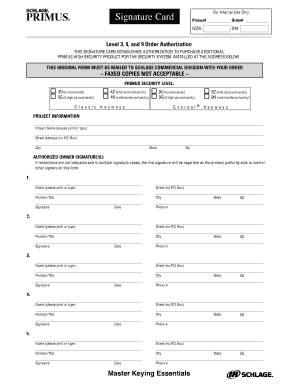
Get Ms-e130 Primus Sig Card. Mfp Image Format
How it works
-
Open form follow the instructions
-
Easily sign the form with your finger
-
Send filled & signed form or save
How to fill out the MS-E130 Primus Sig Card. MFP Image Format online
Filling out the MS-E130 Primus Sig Card is an essential step for authorizing purchases of Primus high security products. This guide provides clear instructions on how to complete the form accurately and ensures that users can navigate the online process effectively.
Follow the steps to complete the MS-E130 Primus Sig Card online.
- Press the ‘Get Form’ button to access the document. This will allow you to open the form in an online editor.
- Complete the required fields for project information. Enter the project name, street address (ensure not to use a P.O. Box), city, state, and zip code. This section is crucial for identifying the specific project associated with the purchase.
- In the authorized owner signature section, start with the first signer. Enter their name, street address, position or title, city, state, zip, and contact number. Then, have them provide their signature and date it. Repeat this process for up to four additional signers if needed.
- If applicable, fill out the dealer or locksmith authorization section. Include the dealer or locksmith account number, Primus number, name, title, address, contact number, and signatures for any additional contacts.
- Review any special instructions provided at the end of the form. Indicate any restrictions regarding authorized individuals purchasing additional Primus products or duplicating keys.
- Once you have completed the form, ensure that all information is accurate. Save any changes made to the document. You can then download, print, or share the completed form as required.
Complete your MS-E130 Primus Sig Card online today for a smooth authorization process.
Check for typos or errors in your formula. Make sure you have entered the correct cell references and included any necessary separators. Ensure that you are using the CONCAT function correctly. Remember that CONCAT can only concatenate individual cell references, not ranges.
Industry-leading security and compliance
US Legal Forms protects your data by complying with industry-specific security standards.
-
In businnes since 199725+ years providing professional legal documents.
-
Accredited businessGuarantees that a business meets BBB accreditation standards in the US and Canada.
-
Secured by BraintreeValidated Level 1 PCI DSS compliant payment gateway that accepts most major credit and debit card brands from across the globe.


