Loading
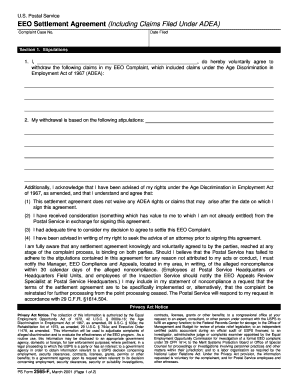
Get Ps Form 2564 A Fillable
How it works
-
Open form follow the instructions
-
Easily sign the form with your finger
-
Send filled & signed form or save
How to use or fill out the Ps Form 2564 A Fillable online
Filling out the Ps Form 2564 A Fillable is an important process for individuals involved in an EEO complaint. This guide provides a clear and supportive walkthrough to help users successfully complete the form online.
Follow the steps to efficiently fill out the Ps Form 2564 A Fillable.
- Click ‘Get Form’ button to obtain the form and open it in the online editor.
- Begin by entering your complaint case number in the designated field. This information is essential for identifying your specific case.
- Fill in the date filed. Ensure the date is accurate to avoid any processing issues.
- In Section 1, provide your full name where indicated. This identifies you as the complainant who is initiating the settlement agreement.
- In Section 1, specify the claims you are withdrawing from your EEO complaint. Clearly outline these claims to avoid confusion.
- Carefully review the stipulations outlined in Section 1. Confirm your understanding and agreement by checking all applicable boxes or markings that signify your consent.
- Proceed to Section 2 and acknowledge receipt of the settlement offer by signing and dating the appropriate fields.
- In Section 3, indicate your voluntary agreement to withdraw your EEO complaint by signing and dating the relevant fields. Make sure to read the stipulations thoroughly before signing.
- Finally, in Section 4, a management representative must also sign and date the form to complete the acknowledgment of the stipulations.
- After completing the form, users can save changes, download, print, or share the document as necessary.
Fill out your documents online today to ensure a smooth and efficient process.
Yes, you need to fill out a form for Certified Mail to ensure proper tracking and delivery confirmation. The Ps Form 2564 A Fillable is specifically designed for this purpose. It allows the postal service to track your mail and provides you with a receipt for your records. By using this form, you can have peace of mind knowing your important documents are sent securely.
Industry-leading security and compliance
US Legal Forms protects your data by complying with industry-specific security standards.
-
In businnes since 199725+ years providing professional legal documents.
-
Accredited businessGuarantees that a business meets BBB accreditation standards in the US and Canada.
-
Secured by BraintreeValidated Level 1 PCI DSS compliant payment gateway that accepts most major credit and debit card brands from across the globe.


