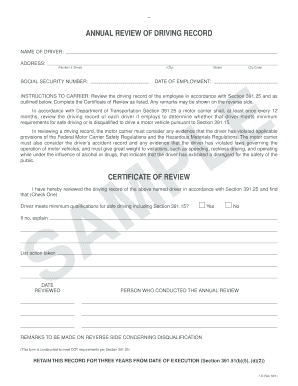
Get Annual Review Of Driving Record - J. J. Keller And Associates, Inc.
How it works
-
Open form follow the instructions
-
Easily sign the form with your finger
-
Send filled & signed form or save
How to fill out the Annual Review Of Driving Record - J. J. Keller And Associates, Inc. online
This guide provides detailed instructions on how to successfully complete the Annual Review Of Driving Record - J. J. Keller And Associates, Inc. online. By following these steps, users can ensure they meet the necessary requirements for reviewing driving records effectively and accurately.
Follow the steps to complete your driving record review online.
- Click ‘Get Form’ button to obtain the form and access it in the document management interface.
- Fill in the 'Name of Driver' field with the full name of the individual being reviewed. Ensure accurate spelling and capitalization.
- Enter the full 'Address' of the driver, including the number and street, city, state, and zip code. Double-check for accuracy.
- Complete the 'Social Security Number' field, ensuring that the number is entered correctly to maintain privacy and compliance.
- Input the 'Date of Employment' to indicate when the driver began their service. This will assist in establishing their employment history.
- Review the driving record as instructed in the section regarding the motor carrier's obligations. Take into account any relevant violations or accidents.
- Complete the 'Certificate of Review' by checking either 'Yes' or 'No' to indicate if the driver meets minimum qualifications for safe driving.
- If 'No' is selected, provide a detailed explanation of the circumstances along with any actions taken in the designated section.
- Sign and date the form in the space provided for the person who conducted the annual review. This verifies that the review process has been completed.
- Make any necessary remarks on the reverse side regarding disqualification or additional comments related to the review.
- Once all sections are completed, save the changes, and consider downloading, printing, or sharing the form as necessary.
Complete your documents online today to stay compliant and organized.
To check your Maryland driving record, visit the Maryland DMV website where you can request your record online or by mail. The Annual Review Of Driving Record - J. J. Keller And Associates, Inc. provides an efficient alternative, allowing you to obtain your record easily while offering additional insights into your driving history. This service ensures you have all necessary information at your fingertips.
Industry-leading security and compliance
-
In businnes since 199725+ years providing professional legal documents.
-
Accredited businessGuarantees that a business meets BBB accreditation standards in the US and Canada.
-
Secured by BraintreeValidated Level 1 PCI DSS compliant payment gateway that accepts most major credit and debit card brands from across the globe.


